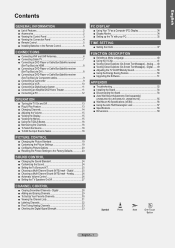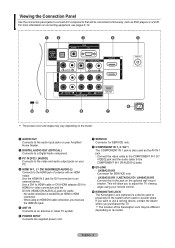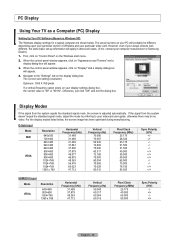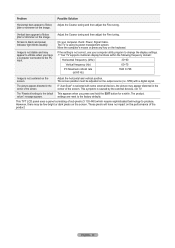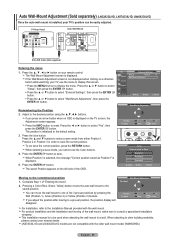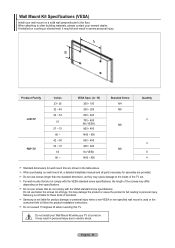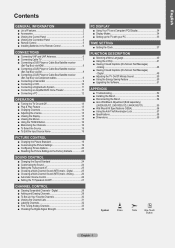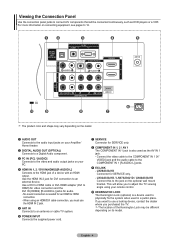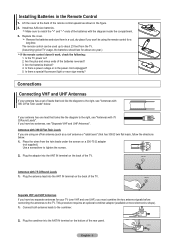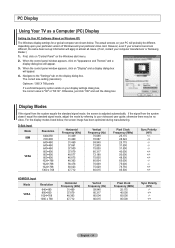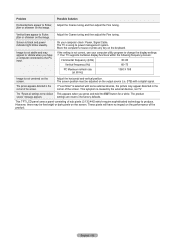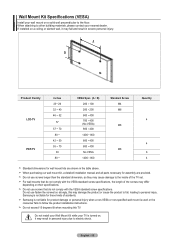Samsung LN40A330 Support Question
Find answers below for this question about Samsung LN40A330 - 40" LCD TV.Need a Samsung LN40A330 manual? We have 4 online manuals for this item!
Question posted by hzahriyeh on June 6th, 2011
Tv Mount
i want to hang the tv on the wall and want to know what mount to buy
Current Answers
Related Samsung LN40A330 Manual Pages
Samsung Knowledge Base Results
We have determined that the information below may contain an answer to this question. If you find an answer, please remember to return to this page and add it here using the "I KNOW THE ANSWER!" button above. It's that easy to earn points!-
General Support
... the wall mount. VESA Mounts All 2008 LN series and 2007 LN-T series Samsung LCD TVs, except for some Samsung Plasma and LCD TVs on Samsung's on-line Accessories pages. Dedicated wall kits for your browser to purchase a wall mount through an on the wall or elsewhere should be able to see below. Note: If you want is available... -
General Support
... for Current Samsung VESA Compatible LCD TVs 2009 LNxxB Series LCD TVs LNxxB series VESA wall mount specifications are below , to make sure before you purchase a VESA wall mount from other necessary parts, are included with the wall mount. If the model has an available wall mount, it . What Is The VESA Mount Size For Most Mountable Samsung LCD TVs? Mount Sizes for 23 to... -
How To Find Your Model And Serial Number SAMSUNG
...Televisions > LCD TV STEP 1. This sticker is wall mounted. 11034. Model And Serial Number Location Your Samsung TV will have your TV is easier to Use The Shared Component 1 / AV 1 Jack 10585. How To Find Your Model And Serial Number One place will be on the back of the TV... serial number, AC power consumption, date of the TV and will be visible even if your model and...
Similar Questions
Ln40a330 Won't Turn On, But Red Light Is On, Not Blinking
This happened last week but I was able to get it on after 2 days, and then this time it's doing the ...
This happened last week but I was able to get it on after 2 days, and then this time it's doing the ...
(Posted by mdjr2801 1 year ago)
What Is This Tv Worth In Good Used Condition? Samsung Ln40a330 - 40' Lcd Tv
What is this tv worth in good used condition? Samsung LN40A330 - 40" LCD TV
What is this tv worth in good used condition? Samsung LN40A330 - 40" LCD TV
(Posted by angelstrybos 3 years ago)
Samsung 40 Lcd Hdtv Won't Turn On
Have a 40 LCD HDTV # Ln40c530F1F that only turns a red blinkin but the tv won't turn on I tried ever...
Have a 40 LCD HDTV # Ln40c530F1F that only turns a red blinkin but the tv won't turn on I tried ever...
(Posted by Dr2010mini 11 years ago)
I Have Samsung Ln40a530p1f 40' Lcd Tv. Last Week It Started Turning On And Off
I have Samsung LN40A530P1F 40 LCD TV. Last week it started turning on and off on its own. Tried unpl...
I have Samsung LN40A530P1F 40 LCD TV. Last week it started turning on and off on its own. Tried unpl...
(Posted by goodney 12 years ago)
Tv Will Not Power On. It Has A Blinking Red Light.
(Posted by rickyranks 12 years ago)