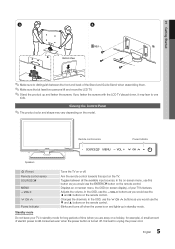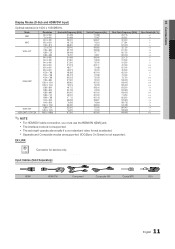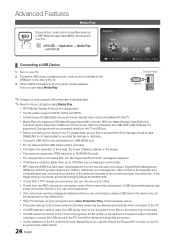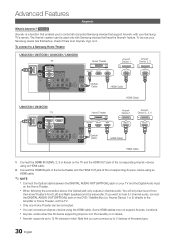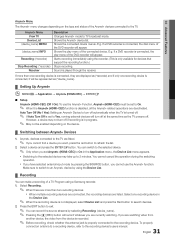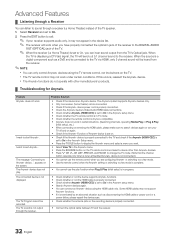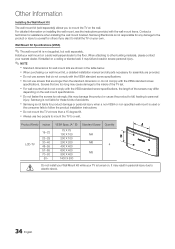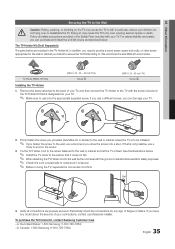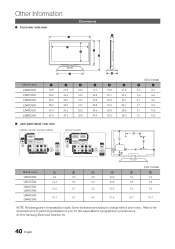Samsung LN40C530F1FXZA Support Question
Find answers below for this question about Samsung LN40C530F1FXZA.Need a Samsung LN40C530F1FXZA manual? We have 1 online manual for this item!
Question posted by Dr2010mini on June 17th, 2012
Samsung 40 Lcd Hdtv Won't Turn On
Current Answers
Answer #1: Posted by TVDan on June 17th, 2012 5:35 PM
here is a source of good used parts for a good price (ensure you look for the numbers on the stickers to ensure you get the right part: http://www.shopjimmy.com/catalogsearch/result/?q=Ln40c530F1F
TV Dan
Related Samsung LN40C530F1FXZA Manual Pages
Samsung Knowledge Base Results
We have determined that the information below may contain an answer to this question. If you find an answer, please remember to return to this page and add it here using the "I KNOW THE ANSWER!" button above. It's that easy to earn points!-
General Support
...video output jack. Turning On Your Laptop and TV Turn on . You must use the HDMI jack marked HDMI 2 (LCD and Plasma TVs) or HDMI/DVI IN (DLP TVs) to connect your TV to DVI-D converters are... jack on the front panel of your laptop to the PC In jack on the other , connect the audio cable from your laptop through the following function sequence: TV display on most laptops,... -
How To Attach An External Device To The Q1 Ultra Mobile PC SAMSUNG
... piece of equipment. It can follow these steps: Note: You can be an LCD monitor, a CRT monitor, a TV, a Projector or any external device. CRT refers to the any similar device. Whenever you press the LCD/CRT item, the mode changes between LCD > If your Q1, follow the same directions to your requirements. Attaching... -
How To Attach Your LCD TV To A Laptop Computer SAMSUNG
...LCD/CRT on your laptop (usually in the lower left side of questions ok Were you may have to adjust the screen resolution or refresh rate. submit Please select answers for all of the laptop keyboard) and, depending on it or a TV...the following function sequence: •TV display on, laptop display off. •Both TV display and laptop display on. •TV display off, laptop display on...
Similar Questions
I have a Samsung 40" LCD television Chasis number LN40C530FIFXZA Model 530. I was connecting my ROKU...
it was unplugged several times while on by acident. now it only has a red blinking light on the powe...
What is the vesa system that the Samsung LN32C540F2D uses? I want to buy a wall mount for it.