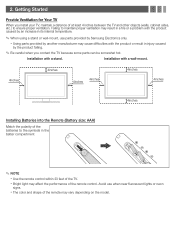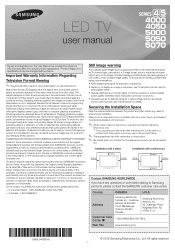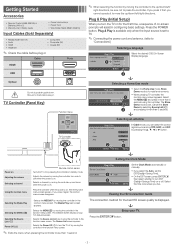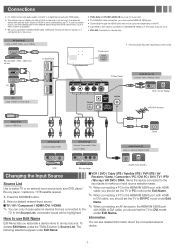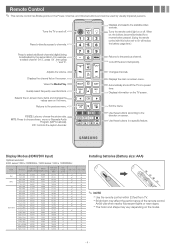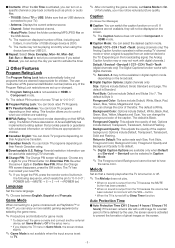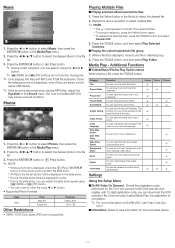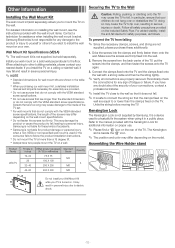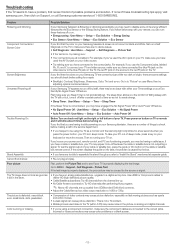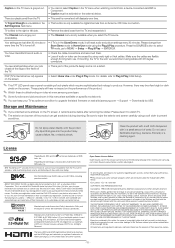Samsung UN46EH5000FXZA Support and Manuals
Get Help and Manuals for this Samsung item

View All Support Options Below
Free Samsung UN46EH5000FXZA manuals!
Problems with Samsung UN46EH5000FXZA?
Ask a Question
Free Samsung UN46EH5000FXZA manuals!
Problems with Samsung UN46EH5000FXZA?
Ask a Question
Most Recent Samsung UN46EH5000FXZA Questions
Un46eh5000fxza Screen Flickering
(Posted by doubleodee20 8 years ago)
Need Tv Base/stand
Moved and misplaced base stand for TV--replacement? UN46EH5000FXZA
Moved and misplaced base stand for TV--replacement? UN46EH5000FXZA
(Posted by galalirette 9 years ago)
Tv Won't Come On
(Posted by BonitaEBurke 10 years ago)
Samsung UN46EH5000FXZA Videos

Black Friday Deals UN46EH5000FXZA Samsung 46" Class (45-9/10" Diag.) 1080p Black
Duration: :42
Total Views: 26
Duration: :42
Total Views: 26
Popular Samsung UN46EH5000FXZA Manual Pages
Samsung UN46EH5000FXZA Reviews
We have not received any reviews for Samsung yet.