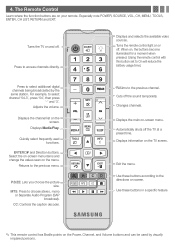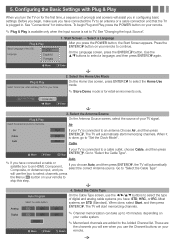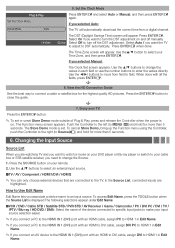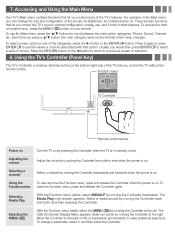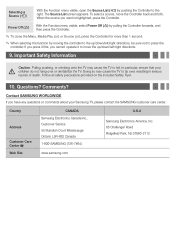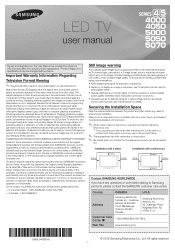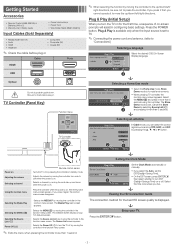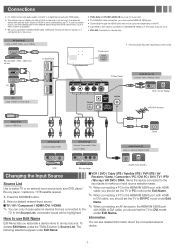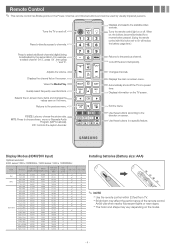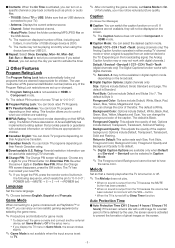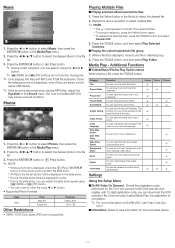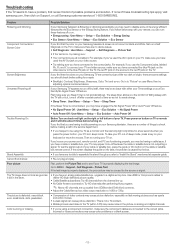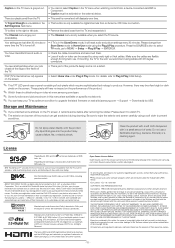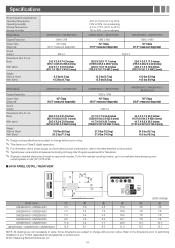Samsung UN46EH5000FXZA Support Question
Find answers below for this question about Samsung UN46EH5000FXZA.Need a Samsung UN46EH5000FXZA manual? We have 2 online manuals for this item!
Question posted by doubleodee20 on July 17th, 2015
Un46eh5000fxza Screen Flickering
The person who posted this question about this Samsung product did not include a detailed explanation. Please use the "Request More Information" button to the right if more details would help you to answer this question.
Current Answers
Related Samsung UN46EH5000FXZA Manual Pages
Samsung Knowledge Base Results
We have determined that the information below may contain an answer to this question. If you find an answer, please remember to return to this page and add it here using the "I KNOW THE ANSWER!" button above. It's that easy to earn points!-
General Support
... & Camcorder Camcorder Display Sounds & How Do I Do? How Do I Fix Lockups, Screen Flicker Or The We're Sorry Error Message Displayed On My SCH-I910 (Omnia) Phone? /ars.samsung.com... Phone? Can I Assign MP3 Files As Ringtones On My SCH-I910 (Omnia) Phone? Can I Change The Today Screen Text Size On My SCH-I910 (Omnia) Phone? How Do I Forward E-mail On My SCH-I910 (Omnia) ... -
General Support
..., your player needs to be connected to your television and your TV needs to the LAN terminal on the rear of messages appear on -screen instructions for network update." Finding Your Network ...settings, see the corresponding resolution. into the dialog box, then click OK. The TCP/IP Control Panel will be listed. The IP address, subnet mask, gateway and domain name servers (DNS) will... -
General Support
... starting with End Tasks): Press and hold the camera button to 6:00 p.m. To resolve lockups, screen flicker or the We're sorry error message try each of the methods below : Remove the battery from... be able to 9:00 p.m. to assist you between the hours 7:00 a.m. How Do I Fix Lockups, Screen Flicker Or The We're Sorry Error Message Displayed On My SCH-I910 (Omnia) Phone? Lock up the handset...
Similar Questions
Need Tv Base/stand
Moved and misplaced base stand for TV--replacement? UN46EH5000FXZA
Moved and misplaced base stand for TV--replacement? UN46EH5000FXZA
(Posted by galalirette 9 years ago)
How To Fix Samsung Ln46c630 Screen Flickering Issue
(Posted by rusBrookl 9 years ago)
Samsung Ln40a530 Screen Flickering/stobing
My Samsung LN40a530 screen flickers or strobes after 20 mins of powering up. Sometimes it goes away ...
My Samsung LN40a530 screen flickers or strobes after 20 mins of powering up. Sometimes it goes away ...
(Posted by runvick 11 years ago)
Tv Screen Flicker,jitter After 3-5 Min On
SAMSUNG TV MODEL LNT-467IF HOW AND WHERE DO I ADJUST THANK YOU.
SAMSUNG TV MODEL LNT-467IF HOW AND WHERE DO I ADJUST THANK YOU.
(Posted by kipling345 12 years ago)