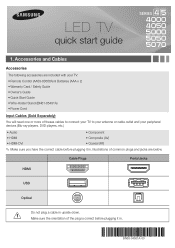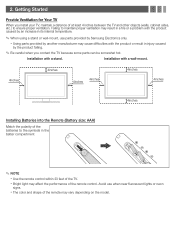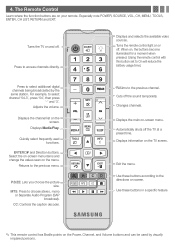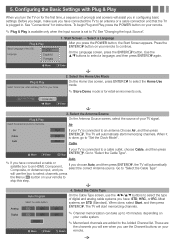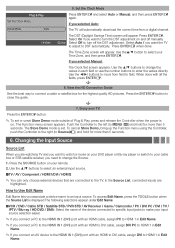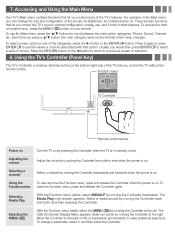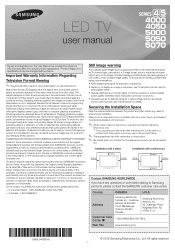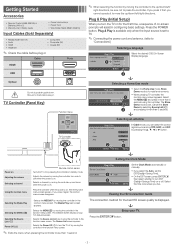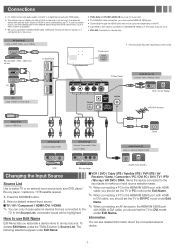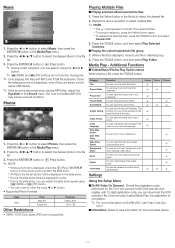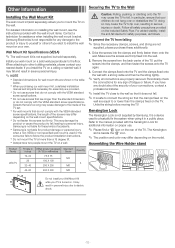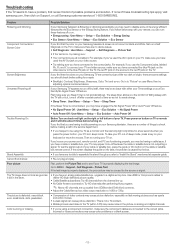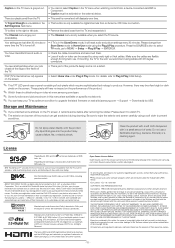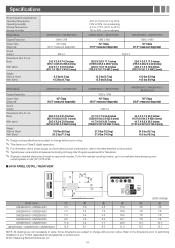Samsung UN46EH5000FXZA Support Question
Find answers below for this question about Samsung UN46EH5000FXZA.Need a Samsung UN46EH5000FXZA manual? We have 2 online manuals for this item!
Question posted by galalirette on September 5th, 2014
Need Tv Base/stand
Current Answers
Answer #1: Posted by BusterDoogen on September 5th, 2014 10:36 AM
I hope this is helpful to you!
Please respond to my effort to provide you with the best possible solution by using the "Acceptable Solution" and/or the "Helpful" buttons when the answer has proven to be helpful. Please feel free to submit further info for your question, if a solution was not provided. I appreciate the opportunity to serve you!
Related Samsung UN46EH5000FXZA Manual Pages
Samsung Knowledge Base Results
We have determined that the information below may contain an answer to this question. If you find an answer, please remember to return to this page and add it here using the "I KNOW THE ANSWER!" button above. It's that easy to earn points!-
General Support
... setup, then press the ENTER button. buttons to begin , your player needs to be connected to your television and your TV needs to be displayed in the admin account name and password to set -up... is not possible, find the error message in the table below or contact you begin . Control Panel > If the network settings are equipped with the disc tray open containing the IP address, ... -
General Support
...screen to the appropriate auxiliary input for Blu-ray viewing. This completes the firmware upgrade. TV needs to update the firmware. Connect the USB flash drive to view How To Update The... Verify that the firmware has been successfully installed by model number", and then enter your television. update Firmware using a USB flash drive, follow these steps: Connect the USB Flash ... -
How To Update Your Televisions Firmware (Software) Through The USB 2.0 Port SAMSUNG
... next step for instructions on windows based PCs). Part 1 is loading it onto the TV. Part 2 is downloading the firmware; Continue to open the downloaded firmware file and is equip with the storage capacity large enough for firmware updates via USB. Product : . How To Update Your Televisions Firmware (Software) Through The USB 2.0 Port...