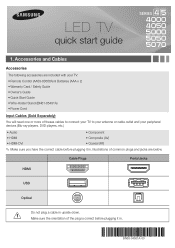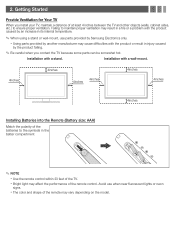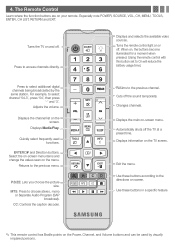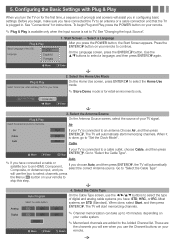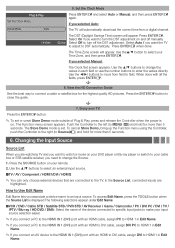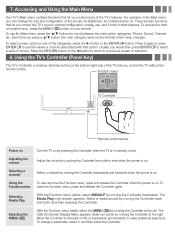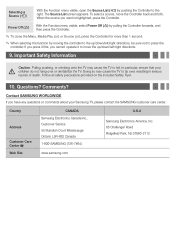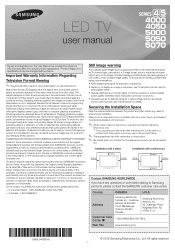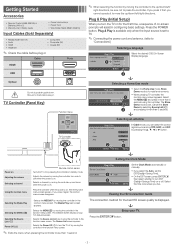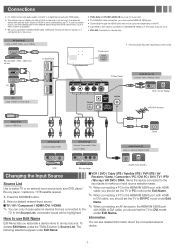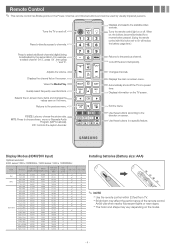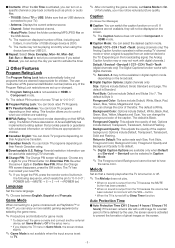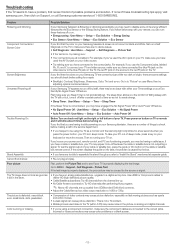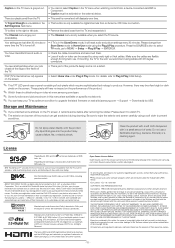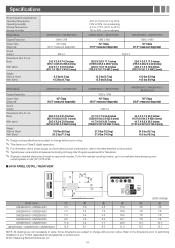Samsung UN46EH5000FXZA Support Question
Find answers below for this question about Samsung UN46EH5000FXZA.Need a Samsung UN46EH5000FXZA manual? We have 2 online manuals for this item!
Question posted by BonitaEBurke on April 16th, 2014
Tv Won't Come On
The person who posted this question about this Samsung product did not include a detailed explanation. Please use the "Request More Information" button to the right if more details would help you to answer this question.
Current Answers
Related Samsung UN46EH5000FXZA Manual Pages
Samsung Knowledge Base Results
We have determined that the information below may contain an answer to this question. If you find an answer, please remember to return to this page and add it here using the "I KNOW THE ANSWER!" button above. It's that easy to earn points!-
General Support
... two digits of any model under 32 inches and the LN32B540 2008 A For the 2008 LCD TVs, all LN-T series Samsung LCD TVs accept a 1080 i (interlaced) television signal. 2006 LN-S For the 2006 LN-S series LCD TVs, only those TVs with 61, 65, 66, 69, 71, or 81 as the last two digits of... -
General Support
... or circuit breaker box and check the fuse or circuit breaker of the circuit your television needs service. Unplug the TV, wait five minutes, plug the TV back in your TV has failed and your TV is working. To begin the service process, click to be sure that the power cable is... -
How To Update Your Televisions Firmware (Software) Through The USB 2.0 Port SAMSUNG
How To Update Your Televisions Firmware (Software) Through The USB 2.0 Port LED TV 9888. Product : Televisions >
Similar Questions
Tv Won't Come On.
The tv has power but wont come on. The red light was lit up and tried to turn it on. Check power and...
The tv has power but wont come on. The red light was lit up and tried to turn it on. Check power and...
(Posted by Davidtrentmarylandpi 9 years ago)
Need Tv Base/stand
Moved and misplaced base stand for TV--replacement? UN46EH5000FXZA
Moved and misplaced base stand for TV--replacement? UN46EH5000FXZA
(Posted by galalirette 9 years ago)
Clicking Noise, Tv Will Not Come On.
After reseaching the internet I assumed the clicking noise was bad capacitors on the power supply bo...
After reseaching the internet I assumed the clicking noise was bad capacitors on the power supply bo...
(Posted by mrwalker56 10 years ago)
My Television On Button Is Blinking But The Tv Will Not Come On I Cannot Find A
(Posted by maw10stiles 12 years ago)