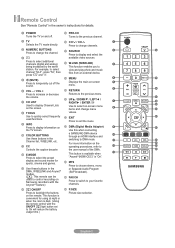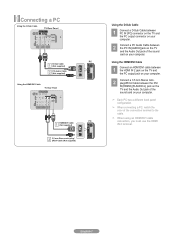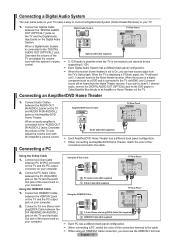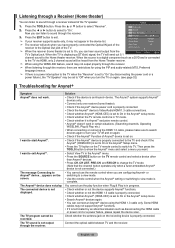Samsung LN37A550P3F Support and Manuals
Get Help and Manuals for this Samsung item

View All Support Options Below
Free Samsung LN37A550P3F manuals!
Problems with Samsung LN37A550P3F?
Ask a Question
Free Samsung LN37A550P3F manuals!
Problems with Samsung LN37A550P3F?
Ask a Question
Most Recent Samsung LN37A550P3F Questions
When I Turn On The Tv Vertical Multicolored Bars And A Loud Arc Sound And Hissin
(Posted by hsnhackel 9 years ago)
How To Fix Samsung Model Ln37a550p3f On Pic
(Posted by goldfin000043 9 years ago)
Ln37a550p3f Wont Display Picture
(Posted by LILghghg 10 years ago)
Have Rainbow Lines
i have rainbow lines that appeared on the right of my screen that went away after approx 10 mins.. t...
i have rainbow lines that appeared on the right of my screen that went away after approx 10 mins.. t...
(Posted by kepary 10 years ago)
How Do I Remove The Base?
(Posted by mb3918 11 years ago)
Popular Samsung LN37A550P3F Manual Pages
Samsung LN37A550P3F Reviews
We have not received any reviews for Samsung yet.