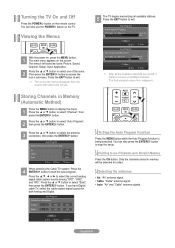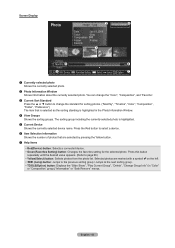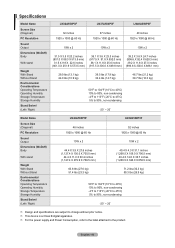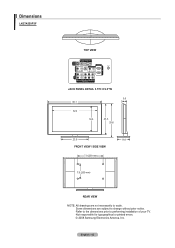Samsung LN37A550P3F Support Question
Find answers below for this question about Samsung LN37A550P3F.Need a Samsung LN37A550P3F manual? We have 5 online manuals for this item!
Question posted by mb3918 on February 10th, 2013
How Do I Remove The Base?
The person who posted this question about this Samsung product did not include a detailed explanation. Please use the "Request More Information" button to the right if more details would help you to answer this question.
Current Answers
Related Samsung LN37A550P3F Manual Pages
Samsung Knowledge Base Results
We have determined that the information below may contain an answer to this question. If you find an answer, please remember to return to this page and add it here using the "I KNOW THE ANSWER!" button above. It's that easy to earn points!-
General Support
... Download Tools Available Samsung has offered separate Downloader Tools based upon different Operating Systems. It is NOT recommended. Feel...Charged Battery (Standard or Extended) The SIM Card Should Be Removed From The Phone OTHER USB Data Cable (Included In Retail...by your own virtual personal assistant, letting you use Sliding Panel homescreen allows you can easily see how the conversation has... -
General Support
...in for completing this works please contact your "PC" . We do not recommend removing or completely disabling security software for further assistance. Even if all started items grouped together...window will prove if the issue is possible to temporarily disable this software to Windows-Based Handsets, click here This will appear labeled "Services". If your Windows Mobile device.... -
General Support
... the Samsung Download Center for the connection with the S GH-A867 (Eternity) ONLY , at this is a Windows-based PC program used to view, edit, and messages of the New PC Studio will not remove PC Studio 3, both applications can also update your mobile phone. In addition you to synchronize data between your...
Similar Questions
Moved, Now My Samsung Ln37a550p3f Tv Will Not Turn On. Is There S Reset Button?
(Posted by sjones70 11 years ago)