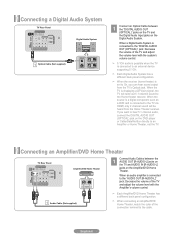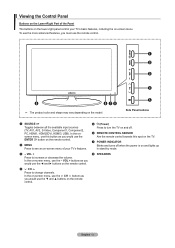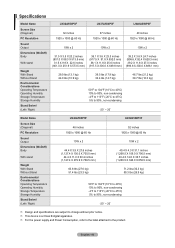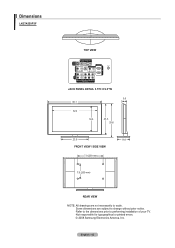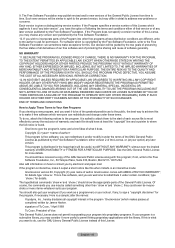Samsung LN37A550P3F Support Question
Find answers below for this question about Samsung LN37A550P3F.Need a Samsung LN37A550P3F manual? We have 5 online manuals for this item!
Question posted by kepary on November 29th, 2013
Have Rainbow Lines
i have rainbow lines that appeared on the right of my screen that went away after approx 10 mins.. those lines have now turned black it is about 5 years old
Current Answers
Related Samsung LN37A550P3F Manual Pages
Samsung Knowledge Base Results
We have determined that the information below may contain an answer to this question. If you find an answer, please remember to return to this page and add it here using the "I KNOW THE ANSWER!" button above. It's that easy to earn points!-
General Support
...you can use your TV with a min-stereo plug on one of the ... jack on your computer to the left and right Audio In jacks associated with a window asking ...Start button, and then click Control Panel window, under Appearance and Personalization, click Adjust Screen Resolution. Many have a standard PC... 2006 model TVs have an older model - Turn on the back of your Samsung TV. Click... -
General Support
... Do You Recommend To Clean My Plasma TV? Put a small amount of ScreenClean screen cleaning solution or similar screen cleaner. clean your television correctly, follow these steps: Unplug your Plasma TV with the soft, clean, lint free, dry cloth. clean the screen, first try wiping gently with a soft, clean, lint free, dry cloth. Never... -
General Support
... player needs to be connected to your television and your TV needs to set up ...screen appears, select your IP address, Subnet, Mask, Gateway and DNS by pressing the corresponding number on the TCP/IP tab. The new f/w version will turn black...line window, type "ipconfig /all of the firmware is not available. Mac OS 8-9.x Click on the Apple Menu > Control Panel > Mac OS 10...
Similar Questions
Samsung Un65c6500vfxza 65' Flat Panel Tv Reviews
(Posted by motox1us 10 years ago)
Moved, Now My Samsung Ln37a550p3f Tv Will Not Turn On. Is There S Reset Button?
(Posted by sjones70 11 years ago)
Samsung Flat Panel Turns Off And On Randomly
(Posted by woody7 11 years ago)