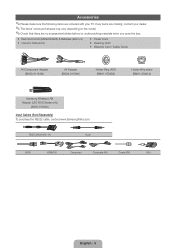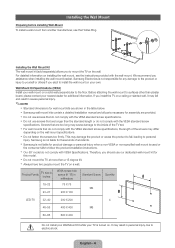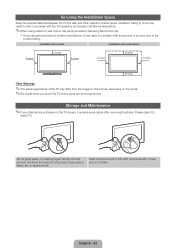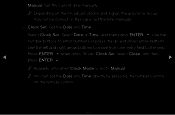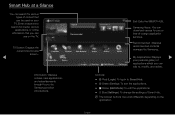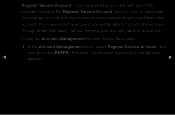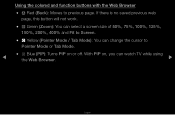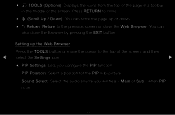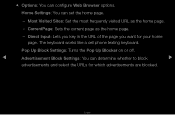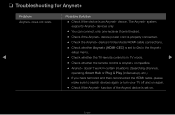Samsung UN46D6000SF Support and Manuals
Get Help and Manuals for this Samsung item

View All Support Options Below
Free Samsung UN46D6000SF manuals!
Problems with Samsung UN46D6000SF?
Ask a Question
Free Samsung UN46D6000SF manuals!
Problems with Samsung UN46D6000SF?
Ask a Question
Most Recent Samsung UN46D6000SF Questions
Overheating Or Getting Hot Only On The Top Of Tv
my old 2011 Samsung tv is getting hot on the top which has a line also appearing there. Is it safe t...
my old 2011 Samsung tv is getting hot on the top which has a line also appearing there. Is it safe t...
(Posted by Thornbirdsfreak 1 year ago)
Can U Download A Web Browser For Samsung Un46d6000sf
(Posted by Marcke 9 years ago)
How To Calibrate My Samsung Un46d6000sf
(Posted by jcrye10 10 years ago)
Can The Tv Screen Be Replace Or Change?
The tv felt and the screen broke. Tv turn on but you only see couple lines, ligthts abd blacj spots!...
The tv felt and the screen broke. Tv turn on but you only see couple lines, ligthts abd blacj spots!...
(Posted by analujllo 10 years ago)
Dvd Hook Up
I have a LG DVD player. It i only has the red,yellow and white connection. Where do they go on the S...
I have a LG DVD player. It i only has the red,yellow and white connection. Where do they go on the S...
(Posted by Tjpfaff1 11 years ago)
Popular Samsung UN46D6000SF Manual Pages
Samsung UN46D6000SF Reviews
We have not received any reviews for Samsung yet.