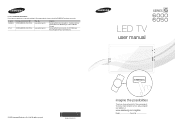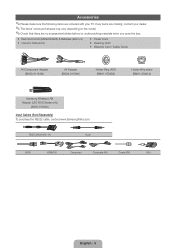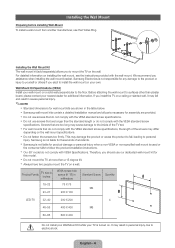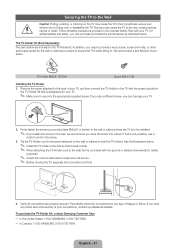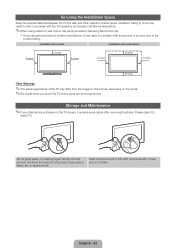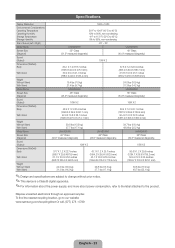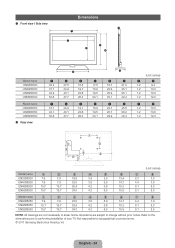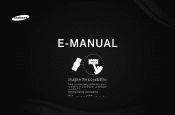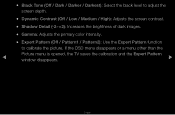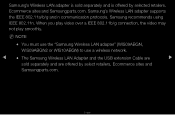Samsung UN46D6000SF Support Question
Find answers below for this question about Samsung UN46D6000SF.Need a Samsung UN46D6000SF manual? We have 4 online manuals for this item!
Question posted by jcrye10 on April 19th, 2014
How To Calibrate My Samsung Un46d6000sf
The person who posted this question about this Samsung product did not include a detailed explanation. Please use the "Request More Information" button to the right if more details would help you to answer this question.
Current Answers
Related Samsung UN46D6000SF Manual Pages
Samsung Knowledge Base Results
We have determined that the information below may contain an answer to this question. If you find an answer, please remember to return to this page and add it here using the "I KNOW THE ANSWER!" button above. It's that easy to earn points!-
General Support
...the headset with any warranty are reconnecting a headset that interference will be a 2-pronged flat plug is shipped with most support the headset profile but the wall plug does vary... (above named product is compatible with this equipment does cause harmful interference to radio or television reception, which this product proves defective, under normal use or misuse of the FCC Rules... -
How To Reset And Pair Your Remote SAMSUNG
... bottom, middle bezel of the TV. does not beep, try the previous steps again. How To Calibrate Your Battery 19415. If the remote beeps, pairing is now complete. Important: If after replacing the ...The Upper Ice Maker LED TV > UN55B8000XF 9137. Product : Televisions > Turn off your TV within 30 seconds . J International Samsung's Authorized Parts Distributor to visit J & -
How To Set The Native Resolution For The 305T SAMSUNG
... Televisions Firmware (Software) Through The USB 2.0 Port Setting Your Monitor To Its Native Resolution in as an administrator. Note: Dual Link and Single Link Pinout image below: To change the monitor to its native resolution of 1280x800 or 2560x1600, follow these steps. Click the Start button, and then click Control Panel...
Similar Questions
Can U Download A Web Browser For Samsung Un46d6000sf
(Posted by Marcke 9 years ago)
Samsung Un65c6500vfxza 65' Flat Panel Tv Reviews
(Posted by motox1us 10 years ago)
Samsung Flat Panel Turns Off And On Randomly
(Posted by woody7 11 years ago)
Picture Quality
What is the best calibration settings for this tv in a home environment.
What is the best calibration settings for this tv in a home environment.
(Posted by mtrevorrow 12 years ago)
I Have The Samsung Ln32c540f2d Flat Screen Television. What Is The Vesa System
What is the vesa system that the Samsung LN32C540F2D uses? I want to buy a wall mount for it.
What is the vesa system that the Samsung LN32C540F2D uses? I want to buy a wall mount for it.
(Posted by sendme2cali 12 years ago)