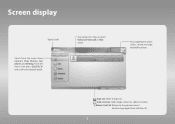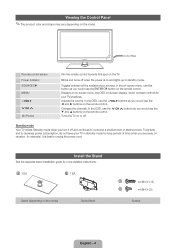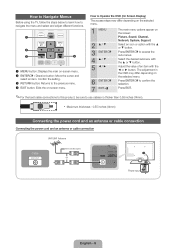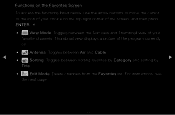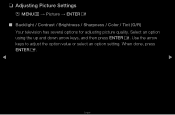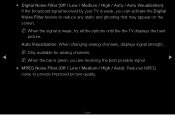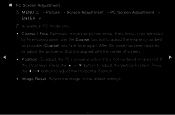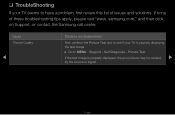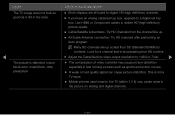Samsung UN46D6000SF Support Question
Find answers below for this question about Samsung UN46D6000SF.Need a Samsung UN46D6000SF manual? We have 4 online manuals for this item!
Question posted by mtrevorrow on October 11th, 2011
Picture Quality
Current Answers
Answer #1: Posted by TVDan on October 11th, 2011 8:17 PM
Brightness (this is the adjustment of the dark area) should be in the middle.
Contrast (AKA picture) should be in the 60%-80%. This is the setting to adjust the bright areas of the picture.
Color control should be brought down to the 40% and the tint is centered.
Sharpness should be brought way down to 25% to eliminate dark edges around objects.
There is a setting for the back-light level and this should be set according to the room lighting. This is where you would set up so you can see the slight differences in the dark areas.
There are many other settings such as gamma, motion enhancement, etc should be st to the center settings.
I highly recommend purchasing a DVD with test patterns so you can fine tune the settings. and a good one is called "Video Essentials". It will walk you through each setting.
TV Dan
Related Samsung UN46D6000SF Manual Pages
Samsung Knowledge Base Results
We have determined that the information below may contain an answer to this question. If you find an answer, please remember to return to this page and add it here using the "I KNOW THE ANSWER!" button above. It's that easy to earn points!-
General Support
Super Fine is the best quality setting. The better the quality, the fewer pictures. Image capacity depends on the memory stick. Normal, Fine and Super Fine. There are 3 settings for picture quality which will determine how many pictures can fit on several factors. The camcorder (mega pixels), the resolution of the pictures and the size of the memory... -
How To Label Inputs SAMSUNG
... you to use the PC options in the TV but will gray out the TV options. Repeat steps 4 and 5 until you have renamed all of questions ok Use the ▼ and choose the name that best matches the device that is connected to improve the picture quality from the provided list. These names can improve... -
How To Label Inputs SAMSUNG
... would like to improve the picture quality from the provided list. LCD TV > button and select the "Input" option, and then press The Edit Name sub menu will scale the image differently to name. How To Setup Your SWA-4000 With Your Samsung Home Theater System Product : Televisions > Use the ▲...
Similar Questions
ln52a650a1fxza