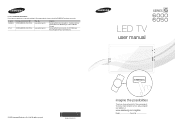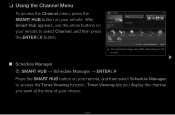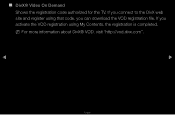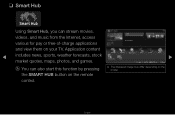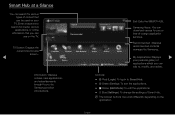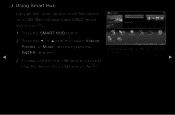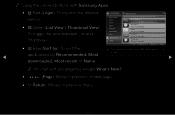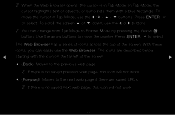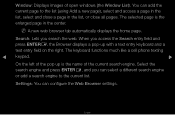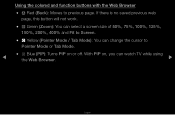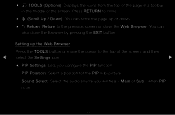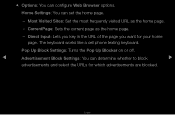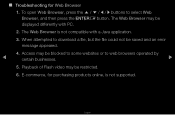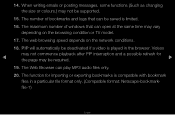Samsung UN46D6000SF Support Question
Find answers below for this question about Samsung UN46D6000SF.Need a Samsung UN46D6000SF manual? We have 4 online manuals for this item!
Question posted by Marcke on August 9th, 2014
Can U Download A Web Browser For Samsung Un46d6000sf
The person who posted this question about this Samsung product did not include a detailed explanation. Please use the "Request More Information" button to the right if more details would help you to answer this question.
Current Answers
Related Samsung UN46D6000SF Manual Pages
Samsung Knowledge Base Results
We have determined that the information below may contain an answer to this question. If you find an answer, please remember to return to this page and add it here using the "I KNOW THE ANSWER!" button above. It's that easy to earn points!-
General Support
... connection to your account before using either the navigation key or thumbwheel to scroll to a Web address that you can access the internet as Modem service plan. www.yahoo.com, www.google....utilizing the Internet Sharing feature. More (left softkey) > To confirm the connection launching the web browser on the PC and go to the PC Connection field and then select USB or Bluetooth PAN.... -
General Support
... MVM Java application. Terminates all preloaded or downloaded content Games Ringers Screen Savers Applications Instant Messenger Email Call Tones Music Library To Launch MVM follow the steps below: Press the End key on the touch pad When the PopUp menu below : Launch the web browser and connect to available memory space. This option... -
General Support
...address of a WAP site Favorites (3), to access previously bookmarked web pages Saved Pages (4), to access the list of saved web pages To disconnect from the internet: press the red end ...nbsp; The handset features a WAP (Wireless Application Protocol) browser that allows you to confirm Exiting the Web Browser Note: Please consult with your phone. How Do I Connect To The Internet...
Similar Questions
No Web Browser.
Help! We have a samsung smart tv and have just set it up to access the internet. We cannot find a we...
Help! We have a samsung smart tv and have just set it up to access the internet. We cannot find a we...
(Posted by redshaggy18 6 years ago)
I Had A Samsung Smart Tv And Its Web Browser Gets End Very Quickly
WEB BROWSER O FMY TV GETS END QUICKLY ANS SAYS IT HAS ENDED DUE TO LACK OF MEMORY OR UNKNOWN REASONS
WEB BROWSER O FMY TV GETS END QUICKLY ANS SAYS IT HAS ENDED DUE TO LACK OF MEMORY OR UNKNOWN REASONS
(Posted by nanduneopaney 11 years ago)
Why No Web Browser?
We were led to believe this TV had a web browser, I cannot find a web browser in the smart hub.
We were led to believe this TV had a web browser, I cannot find a web browser in the smart hub.
(Posted by jeanyule 12 years ago)
How Do I Get A Keyboard In Web Browser Mode
We have a Samsung Smart Tv and in web browser we are unable to access a keyboard to type in letters ...
We have a Samsung Smart Tv and in web browser we are unable to access a keyboard to type in letters ...
(Posted by crgray02 12 years ago)