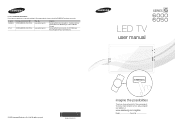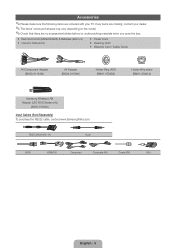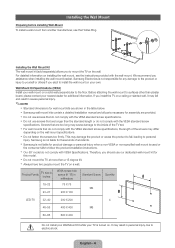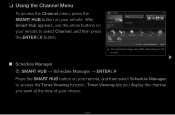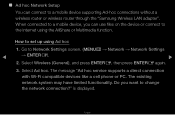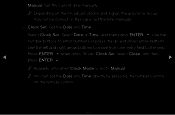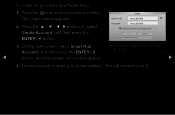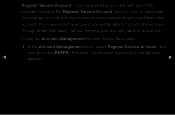Samsung UN46D6050TF Support and Manuals
Get Help and Manuals for this Samsung item

View All Support Options Below
Free Samsung UN46D6050TF manuals!
Problems with Samsung UN46D6050TF?
Ask a Question
Free Samsung UN46D6050TF manuals!
Problems with Samsung UN46D6050TF?
Ask a Question
Most Recent Samsung UN46D6050TF Questions
Audio Output.
I have a Polk Audio sound bar connected and also Amazon Firetv, the audio level, at max on regular t...
I have a Polk Audio sound bar connected and also Amazon Firetv, the audio level, at max on regular t...
(Posted by garyhannah2 1 year ago)
No Web Browser.
Help! We have a samsung smart tv and have just set it up to access the internet. We cannot find a we...
Help! We have a samsung smart tv and have just set it up to access the internet. We cannot find a we...
(Posted by redshaggy18 6 years ago)
Samsung Un46d6050tf What Are The Best Settings
(Posted by alancbr 9 years ago)
Samsung Model Un46d6050tf Wont Turn On
(Posted by Heathsh 9 years ago)
How To Delete Channels On Samsung Un46d6050tf
(Posted by Buradso 9 years ago)
Popular Samsung UN46D6050TF Manual Pages
Samsung UN46D6050TF Reviews
 Samsung has a rating of 5.00 based upon 1 review.
Get much more information including the actual reviews and ratings that combined to make up the overall score listed above. Our reviewers
have graded the Samsung UN46D6050TF based upon the following criteria:
Samsung has a rating of 5.00 based upon 1 review.
Get much more information including the actual reviews and ratings that combined to make up the overall score listed above. Our reviewers
have graded the Samsung UN46D6050TF based upon the following criteria:
- Durability [1 rating]
- Cost Effective [1 rating]
- Quality [1 rating]
- Operate as Advertised [1 rating]
- Customer Service [1 rating]