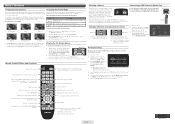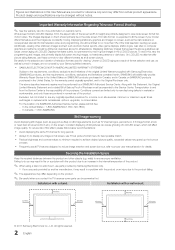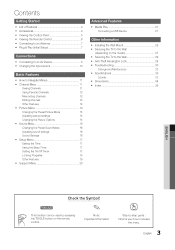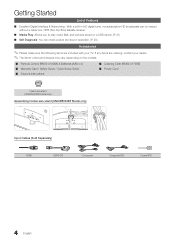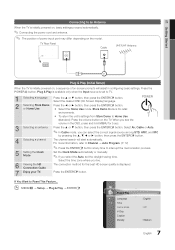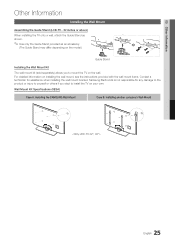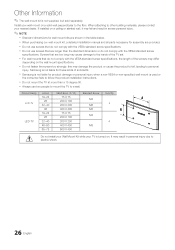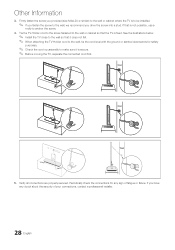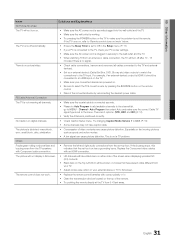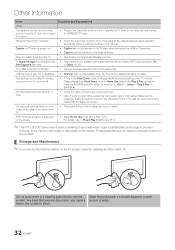Samsung LN32D403E2DXZA Support and Manuals
Get Help and Manuals for this Samsung item

View All Support Options Below
Free Samsung LN32D403E2DXZA manuals!
Problems with Samsung LN32D403E2DXZA?
Ask a Question
Free Samsung LN32D403E2DXZA manuals!
Problems with Samsung LN32D403E2DXZA?
Ask a Question
Most Recent Samsung LN32D403E2DXZA Questions
J401 32 Inch Tv Power Button??
I plugged in my 32 inch Samsung all it does on lower right of screen is a red blinking light. I don'...
I plugged in my 32 inch Samsung all it does on lower right of screen is a red blinking light. I don'...
(Posted by bornagainmario 5 years ago)
About This Exact Model Tv
Can You Please Tell Me If This Tv Is Still Being Sold In Stores And What In This Tv Actually Is I Th...
Can You Please Tell Me If This Tv Is Still Being Sold In Stores And What In This Tv Actually Is I Th...
(Posted by ngerasimopoulos 6 years ago)
Does My Samsung Tv Version J401 Could Play Movies
(Posted by joelnutan 9 years ago)
Does This Model Have Audio Output?
(Posted by karzs12 9 years ago)
Lets Keep ignition Pinned, blocks System
(Posted by Jimmy42592 10 years ago)
Samsung LN32D403E2DXZA Videos
Popular Samsung LN32D403E2DXZA Manual Pages
Samsung LN32D403E2DXZA Reviews
We have not received any reviews for Samsung yet.