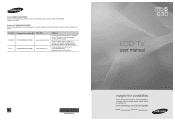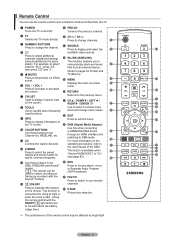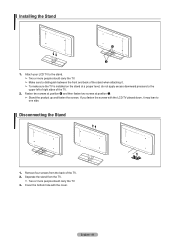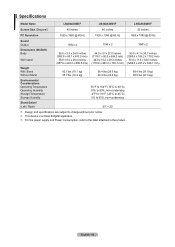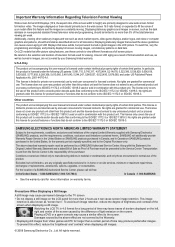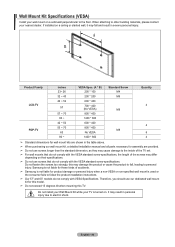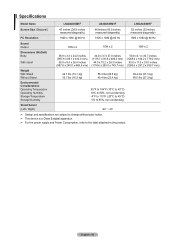Samsung LN46A630M1F Support and Manuals
Get Help and Manuals for this Samsung item

View All Support Options Below
Free Samsung LN46A630M1F manuals!
Problems with Samsung LN46A630M1F?
Ask a Question
Free Samsung LN46A630M1F manuals!
Problems with Samsung LN46A630M1F?
Ask a Question
Most Recent Samsung LN46A630M1F Questions
Age Of My Display
How do I tell when the unit I own was manufactured?
How do I tell when the unit I own was manufactured?
(Posted by ingolfwendy 8 years ago)
Turning On
When I turn my TV on it clicks on an off rapidly and takes several minutes up to 15 minutes to power...
When I turn my TV on it clicks on an off rapidly and takes several minutes up to 15 minutes to power...
(Posted by rujrs 12 years ago)
Popular Samsung LN46A630M1F Manual Pages
Samsung LN46A630M1F Reviews
We have not received any reviews for Samsung yet.