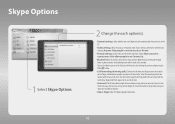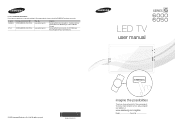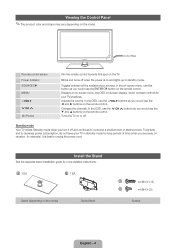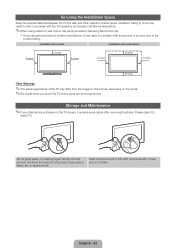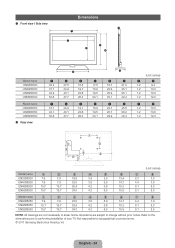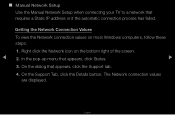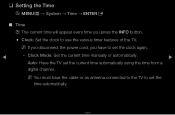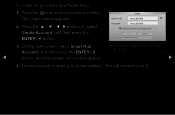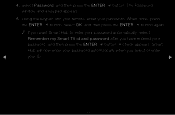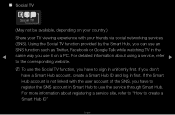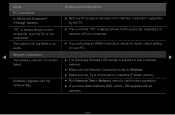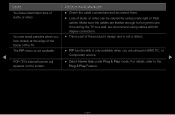Samsung UN46D6000SF Support Question
Find answers below for this question about Samsung UN46D6000SF.Need a Samsung UN46D6000SF manual? We have 4 online manuals for this item!
Question posted by Thornbirdsfreak on September 7th, 2022
Overheating Or Getting Hot Only On The Top Of Tv
Current Answers
Answer #1: Posted by SonuKumar on September 7th, 2022 7:56 PM
as per manual there is no troubleshooting steps given...
please take it to service station , it will further damage internal parts
Please respond to my effort to provide you with the best possible solution by using the "Acceptable Solution" and/or the "Helpful" buttons when the answer has proven to be helpful.
Regards,
Sonu
Your search handyman for all e-support needs!!
Related Samsung UN46D6000SF Manual Pages
Samsung Knowledge Base Results
We have determined that the information below may contain an answer to this question. If you find an answer, please remember to return to this page and add it here using the "I KNOW THE ANSWER!" button above. It's that easy to earn points!-
General Support
... hard. How Can I Clean The Fingerprints Off The Screen On My TV? Read the directions on -line stores that you can be able to clean the body of...use the cloth to get it directly onto your TV screen, first try using a dry, anti-static cloth does not work, get a bottle of a DLP TV is a screen cleaning cloth, use that cloth to remove sticky food from your TV before you use... -
General Support
... how to use a soft, clean, lint free, dry cloth. Most Samsung TVs come with the soft, clean, lint free, dry cloth. LCD TV screens are fragile and can scratch the screen or strip the anti-glare coating off your TV screen, get it directly onto your LCD TV with solvents such as possible. clean your television correctly... -
General Support
... radio/TV technician ... such as in a hot vehicle or in conformity...the call . Drive Safely! Press again to ...Contents Getting Started...flat plug is launched Press to redial the last number. note: The image below represents a plug used world wide but some phones, pressing and holding opens the call . Use...using menus that to which the receiver is limited to radio or television...
Similar Questions
why do I only get colored lines on my LN32A330jidxza screen
The tv felt and the screen broke. Tv turn on but you only see couple lines, ligthts abd blacj spots!...