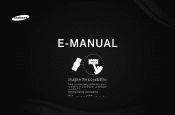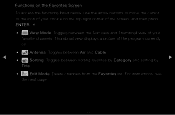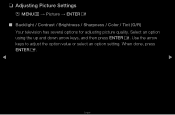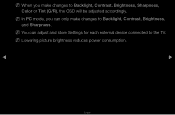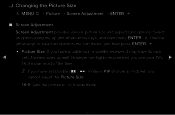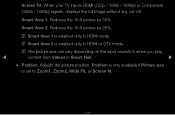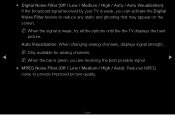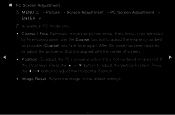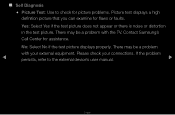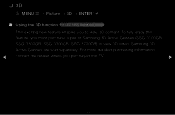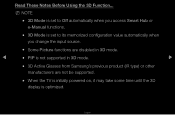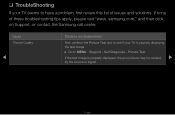Samsung UN55D6050 Support Question
Find answers below for this question about Samsung UN55D6050.Need a Samsung UN55D6050 manual? We have 1 online manual for this item!
Question posted by assemac on August 21st, 2014
Samsung Un55d6050 How To Get The Best Picture
The person who posted this question about this Samsung product did not include a detailed explanation. Please use the "Request More Information" button to the right if more details would help you to answer this question.
Current Answers
Related Samsung UN55D6050 Manual Pages
Samsung Knowledge Base Results
We have determined that the information below may contain an answer to this question. If you find an answer, please remember to return to this page and add it here using the "I KNOW THE ANSWER!" button above. It's that easy to earn points!-
General Support
... devices, such as cable or a DVD player, and the resolution of the signal does not match the native resolution of your TV lets you the best picture. See the owner's manual of their output . Your Plasma TV has a native resolution which can not changed or re-set -top-boxes, let you are... -
How To Label Inputs SAMSUNG
...picture quality. Labeling the input "PC" Note: The sections names are displayed on your TV powered on press the MENU button on the left side of the screen. ▼ Use the ▼ and choose the name that best... answers for all the inputs that the input has not been labeled. Product : Televisions > Then press Notes: four dashes "----"mean that you have renamed... -
How To Label Inputs SAMSUNG
... TV will also allow you would like to improve the picture quality from the provided list. option, and then press...options in the TV but will appear. Use the ▼ Product : Televisions > You may only select a name from a PC. To label... your input can always be changed. 17262. and choose the name that best matches the device that the input has not been labeled. LCD TV &...
Similar Questions
What Are The Best Settings For Samsung Model Un55d6050
(Posted by pewpejo 10 years ago)
What Is The Automotion Plus Best Setting For The Samsung Un55d6050
(Posted by Jokainep 10 years ago)
What Are The Best Picture Settings For My Samsung Unes6820fxzc Led Tv?
What are the best picture settings for my Samsung un55es6820fxzc tv? The picture is driving me crazy...
What are the best picture settings for my Samsung un55es6820fxzc tv? The picture is driving me crazy...
(Posted by krisbliss 11 years ago)