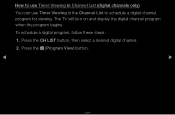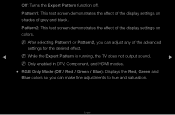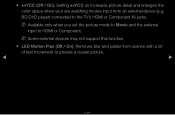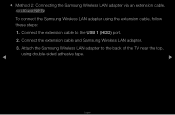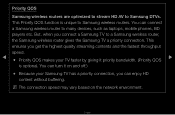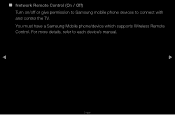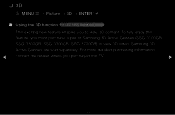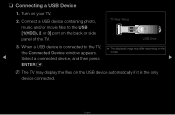Samsung UN55D6050 Support Question
Find answers below for this question about Samsung UN55D6050.Need a Samsung UN55D6050 manual? We have 1 online manual for this item!
Question posted by salyiit on July 20th, 2014
Samsung Led Tv 6050 Wont Turn On
The person who posted this question about this Samsung product did not include a detailed explanation. Please use the "Request More Information" button to the right if more details would help you to answer this question.
Current Answers
Related Samsung UN55D6050 Manual Pages
Samsung Knowledge Base Results
We have determined that the information below may contain an answer to this question. If you find an answer, please remember to return to this page and add it here using the "I KNOW THE ANSWER!" button above. It's that easy to earn points!-
How To Update Your Televisions Firmware (Software) Through The USB 2.0 Port SAMSUNG
... (this method you will need the following: A USB flash drive with an internet connection. Product : Televisions > Part 2 is downloading the firmware; How To Set The Optimum Refresh Rate On A Mac Updating your TV via USB. LED TV 9888. Continue to open the downloaded firmware file and is a program used to display media as... -
How To Reset And Pair Your Remote SAMSUNG
... : Televisions > UN55B8000XF 9137. Press the [Pairing] button on your remote, and using the [Power] button on the TV, turn on the bottom, middle bezel of the TV. LED TV > How To Replace The Upper Ice Maker J International Samsung's Authorized Parts Distributor to visit J & If the remote beeps, pairing is now complete. Turn off your TV... -
How To Use The Wireless LinkStick With Your Television SAMSUNG
.... you will need to be available. Proceed on . LED TV > the Setup menu, select "Network Selection". Product : Televisions > How To Use The Wireless LinkStick With Your Television STEP 1. you connect the Linkstick while the TV is on, you connect the Linkstick while the TV is either on your able to Guide "...