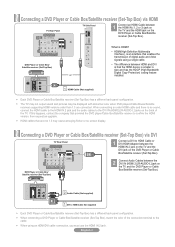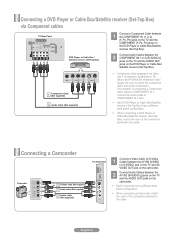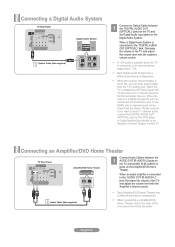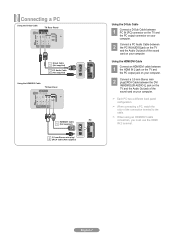Samsung LN52A550 Support Question
Find answers below for this question about Samsung LN52A550 - 52" LCD TV.Need a Samsung LN52A550 manual? We have 5 online manuals for this item!
Question posted by usmcvcar on September 25th, 2014
Samsung Lcd Tv Ln52a550p Wont Turn On Just Clicks
The person who posted this question about this Samsung product did not include a detailed explanation. Please use the "Request More Information" button to the right if more details would help you to answer this question.
Current Answers
Related Samsung LN52A550 Manual Pages
Samsung Knowledge Base Results
We have determined that the information below may contain an answer to this question. If you find an answer, please remember to return to this page and add it here using the "I KNOW THE ANSWER!" button above. It's that easy to earn points!-
General Support
... on the LCD TV firmware updates for 2008 models. Use the Down Arrow button to Select Function Help, and then press Enter. Note that fix specific problems. Click HERE for 2007 models. The Main menu appears. Select Setup, and then press Enter. Press the Info button on these steps: Turn on DLP TV firmware... -
General Support
...the screen lights up and goes on , the TV may be using its power management system. Turn the TV off a few minutes after you have connected your LCD TV to a computer and the Power Light blinks ... the service process, click HERE to make sure that the power cord is firmly connected to watch is firmly connected to get the TV serviced. The Power Light On My LCD TV Is Blinking And The... -
Configuring PC Share Manager SAMSUNG
...Turn on your TV and computer, and then let your TV requires service. If your DLNA TV, follow these additional steps: Uninstall PC Share Manager. Your TV Is Unable To Access Media your computer or the TV...Before you disable your TV. Click Share in your ...boot into Windows. LCD TV > Configuring...TV is unable to breach the firewall resolves this issue. Product : Televisions >
Similar Questions
Samsung Lcd Tv Red Screen Problem How To Fix
(Posted by rlvicesre 10 years ago)
Samsung Tv Wont Turn On Clicking Noise
(Posted by andrfwp 10 years ago)
Samsung Led Tv Un55b6000vxza. No Power Just Clicking Sound
Tv model un55b6000vxza. no power just clicking sound
Tv model un55b6000vxza. no power just clicking sound
(Posted by deniselimon08 11 years ago)
Samsung Tv
My Samung Tv does not turn on. The red button on blinks on the side and after a few momments there i...
My Samung Tv does not turn on. The red button on blinks on the side and after a few momments there i...
(Posted by cdevacaf 12 years ago)
My Samsung Ln52a550 Lcd Tv Has Vertical Lines On One Side
(Posted by Anonymous-17290 13 years ago)