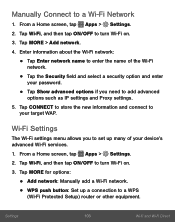Samsung SM-S920L Support and Manuals
Get Help and Manuals for this Samsung item

View All Support Options Below
Free Samsung SM-S920L manuals!
Problems with Samsung SM-S920L?
Ask a Question
Free Samsung SM-S920L manuals!
Problems with Samsung SM-S920L?
Ask a Question
Most Recent Samsung SM-S920L Questions
Sm-s920l Invalid Sim Please
(Posted by kantocel 3 years ago)
Help Bar
I lost my help bar for words located above numbers in the message app
I lost my help bar for words located above numbers in the message app
(Posted by Tomandmaryeckes 6 years ago)
I Need Stock Firmware
I Cant Find Stock Firmware Anywhere For My Sm-s920l, Where Can I Find It
I Cant Find Stock Firmware Anywhere For My Sm-s920l, Where Can I Find It
(Posted by blackrain26xxx 7 years ago)
Manual For A Samsung Sm-s920l
I just bought this phone and I cannot find a manual for it I have looked all over and have came up w...
I just bought this phone and I cannot find a manual for it I have looked all over and have came up w...
(Posted by quickdraww69 8 years ago)
Samsung SM-S920L Videos
Popular Samsung SM-S920L Manual Pages
Samsung SM-S920L Reviews
We have not received any reviews for Samsung yet.