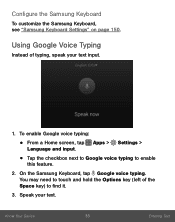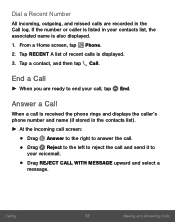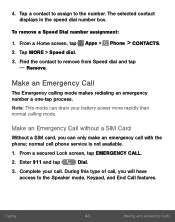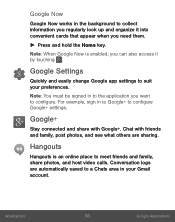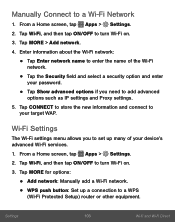Samsung SM-S920L Support Question
Find answers below for this question about Samsung SM-S920L.Need a Samsung SM-S920L manual? We have 1 online manual for this item!
Question posted by blackrain26xxx on June 14th, 2016
I Need Stock Firmware
Current Answers
Answer #1: Posted by BusterDoogen on June 14th, 2016 1:16 PM
I hope this is helpful to you!
Please respond to my effort to provide you with the best possible solution by using the "Acceptable Solution" and/or the "Helpful" buttons when the answer has proven to be helpful. Please feel free to submit further info for your question, if a solution was not provided. I appreciate the opportunity to serve you!
Related Samsung SM-S920L Manual Pages
Samsung Knowledge Base Results
We have determined that the information below may contain an answer to this question. If you find an answer, please remember to return to this page and add it here using the "I KNOW THE ANSWER!" button above. It's that easy to earn points!-
General Support
...'s voice inbox. Email recipients will respond via text message, and the VoiceSMS will be used anytime a phone call isn't needed or appropriate or when a text message isn't convenient. Refer to any mobile phone or Email address. SMS Voice Messaging can also send a reply which will be forwarded to work with a number to call to... -
General Support
...allocated to -date news and information with 12 hrs of up to your basic communication needs. Stylish and durable design features rounded contours for good image resolution. CSTN screen is... ergonomic ease and visual aesthetics. • Mobile Power • 500-entry phonebook contains all your phone numbers for your favourite stations. SMS storage of talk time. FM Radio •... -
General Support
... with practically all the appropriate fields Agree to the terms and conditions of SMS (Short Messaging Service). However, you must first create a default community account before accessing it on information such as ID and password Fill in all modern mobile phones that will load the next time you to Instant Messaging" MMS...
Similar Questions
I just bought this phone and I cannot find a manual for it I have looked all over and have came up w...