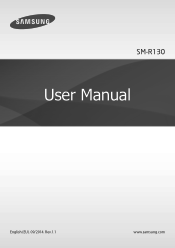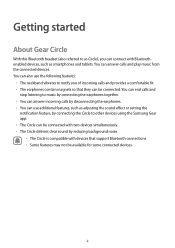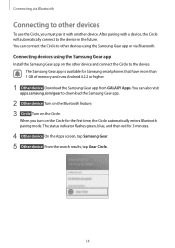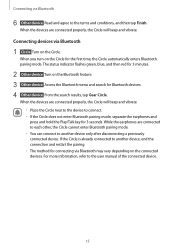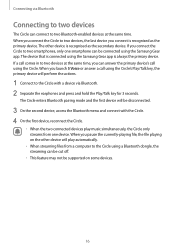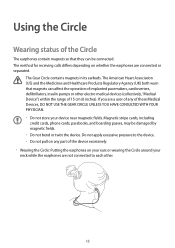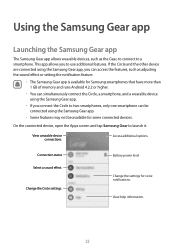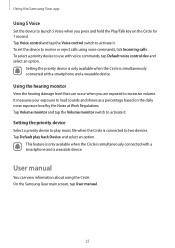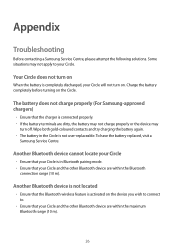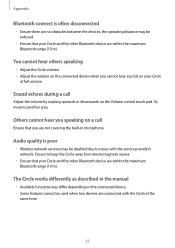Samsung SM-R130 Support and Manuals
Get Help and Manuals for this Samsung item

View All Support Options Below
Free Samsung SM-R130 manuals!
Problems with Samsung SM-R130?
Ask a Question
Free Samsung SM-R130 manuals!
Problems with Samsung SM-R130?
Ask a Question
Samsung SM-R130 Videos
Popular Samsung SM-R130 Manual Pages
Samsung SM-R130 Reviews
We have not received any reviews for Samsung yet.