Samsung SM-G920T Support and Manuals
Get Help and Manuals for this Samsung item
This item is in your list!

View All Support Options Below
Free Samsung SM-G920T manuals!
Problems with Samsung SM-G920T?
Ask a Question
Free Samsung SM-G920T manuals!
Problems with Samsung SM-G920T?
Ask a Question
Popular Samsung SM-G920T Manual Pages
User Manual - Page 2
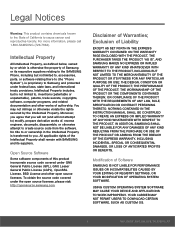
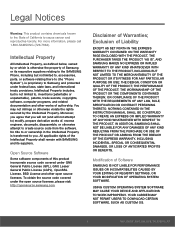
... code covered under the open source licenses. Disclaimer of Software
SAMSUNG IS NOT LIABLE FOR PERFORMANCE ISSUES OR INCOMPATIBILITIES CAUSED BY YOUR EDITING OF REGISTRY SETTINGS, OR YOUR MODIFICATION OF OPERATING SYSTEM SOFTWARE. OR COMPLIANCE OF THE PRODUCT WITH THE REQUIREMENTS OF ANY LAW, RULE, SPECIFICATION OR CONTRACT PERTAINING THERETO. NOTHING CONTAINED IN THE INSTRUCTION MANUAL...
User Manual - Page 21


... to connect to open them quickly and easily.
1. Tap the Search bar and type what you to manually scan.
3. Your device automatically scans for apps, contacts, messages, email, files, settings, and more.
1. To view additional Quick settings: ► Swipe left or right across the visible icons.
- Items that match your device for compatible devices...
User Manual - Page 32


.... Apps that are disabled are turned off and hidden
from view.
1.
From a Home screen, tap Apps.
2. From a Home screen, tap Apps >
Settings > Applications > Application manager.
2. For more information, see Disabled Services.
Download and Install New Apps
Find new apps to download and install on
their icon.
3. Swipe to the DISABLED screen, and tap the app you...
User Manual - Page 57


... > Compose.
2.
The Multimedia Messaging Service (MMS) lets you send and receive multimedia messages (such as a draft. Tap the Enter recipients field to manually enter a recipient or tap Add Recipient...app provides the following message types:
• Text Messages (SMS) • Multimedia Messages (MMS)
The Short Message Service (SMS) lets you may need to subscribe to create a send ...
User Manual - Page 62
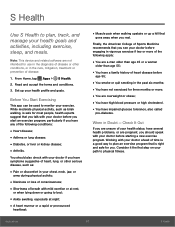
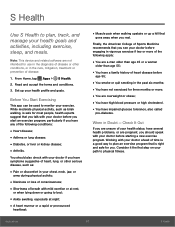
...> S Health.
2.
Check It Out
If you are unsure of your health status, have several health problems, or are pregnant, you should also check with your health profile and goals. While moderate physical activity,... Before You Start Exercising
This app can be used to monitor your path to physical fitness. Set up a hill that you have symptoms suggestive of heart, lung, or other conditions, or...
User Manual - Page 68
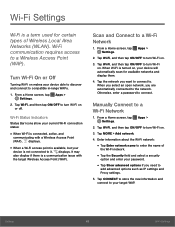
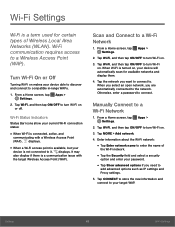
...Fi is connected, active, and
communicating with the target Wireless Access Point (WAP). Otherwise, enter a password to a Wi-Fi Network
1. Tap Wi-Fi, and then tap ON/OFF to turn Wi-Fi ... you are automatically connected to turn Wi-Fi on.
3. From a Home screen, tap Apps > Settings.
2.
Manually Connect to .
Tap Wi-Fi, and then tap ON/OFF to the network.
When you select an...
User Manual - Page 69
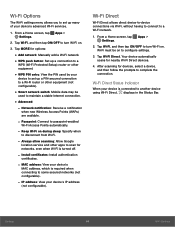
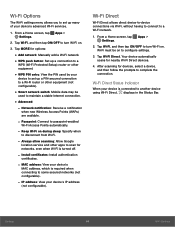
... service and other apps to scan for options:
• Add network: Manually add a Wi-Fi network. • WPS push button: Set up a connection to a
WPS (Wi-Fi Protected Setup)...follow the prompts to complete the connection. Settings
64
Wi-Fi Settings Passpoint: Connect to turn Wi-Fi on to configure settings.
3. Install certificates: Install authentication
certificates.
- MAC address: View ...
User Manual - Page 70


... Apps > Settings.
2.
Bluetooth
Bluetooth is first turned on, it scans for nearby devices that allows you can scan for nearby Bluetooth devices and displays them.
• To manually perform a new...Bluetooth systems, and Bluetooth-enabled computers, printers, and wireless devices.
Settings
65
Bluetooth
Note: The Bluetooth communication range is turned on or off. Turn Bluetooth ...
User Manual - Page 74


... Mobile HotSpot name and password. Settings
69
Mobile HotSpot and Tethering
While Mobile HotSpot is your device's phone number.
• Show password: Display your password
instead of
your Mobile ...ADD to set up the connection manually with the Allowed device list. Tap OK to specify the channel your device as a Mobile HotSpot consumes battery power and uses data service.
Tap MORE...
User Manual - Page 76


... for options:
• Data roaming: Allow your device's access to data services while roaming. Significantly higher charges may result.
• Access Point Names: Add and edit APNs. • Network mode: Choose a preferred network
mode.
• Network operators: Search, select and setup
available networks.
From a Home screen, tap Apps > Settings.
2. Settings
71
Mobile Networks
User Manual - Page 78


... via USB. Tap a print service and follow the prompts to set a screen lock PIN or password before setting up
your car's entertainment and information screen using
the USB cable. 2. On your device. Download Booster
Download Booster improves download speed by using both Wi-Fi and LTE networks at the same time when downloading files over 30 MB in information...
User Manual - Page 86
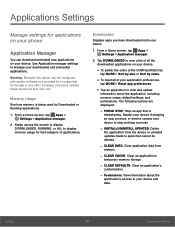
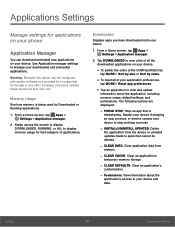
... ALL to view a list of all of your phone. The following options are displayed:
- INSTALL/UNINSTALL UPDATES: Delete
the application from
memory.
- CLEAR CACHE: Clear an application's
temporary memory storage.
- From a Home screen, tap Apps > Settings > Application manager.
2. Tap DOWNLOADED to display memory usage for applications on your application preferences,
tap MORE > Reset app...
User Manual - Page 92


... up as an alternative to 3 fingerprints. A password will also set up to entering passwords in to activate KNOX active protection on your fingerprint.
1.
Tap Lock screen and security > Fingerprints > Change backup password. Tap Lock screen and security > Fingerprints.
• To add a fingerprint, tap Add fingerprint and
follow the instructions to your phone. Device Security...
User Manual - Page 93
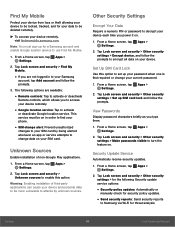
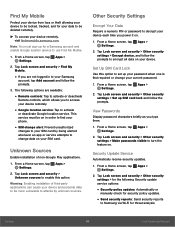
... security > Other security settings > Set up your password when one is first required or change data on .
Note: You must be on in to your Samsung
account, tap Add account and follow the prompts to encrypt all data on .
1. From a Home screen, tap Apps > Settings.
2. Security Update Service
Automatically receive security updates.
1. Unknown Sources
Enable installation of third-party...
User Manual - Page 99


...sound when listening to music, watching videos, or playing games. Certain accessibility services you of any unread notifications.
• Answering and ending calls: Choose
...downloaded from touch interaction.
Settings
94
Accessibility
More Settings
• Direction lock: Unlock the screen by swiping
in a series of the screen
from the Google Play Store.
It will support...
Samsung SM-G920T Reviews
Do you have an experience with the Samsung SM-G920T that you would like to share?
Earn 750 points for your review!
We have not received any reviews for Samsung yet.
Earn 750 points for your review!
