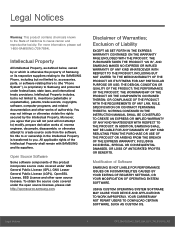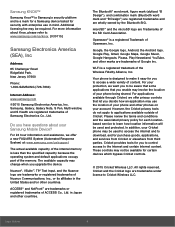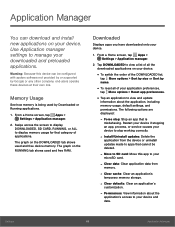Samsung SM-G530AZ Support and Manuals
Get Help and Manuals for this Samsung item

View All Support Options Below
Free Samsung SM-G530AZ manuals!
Problems with Samsung SM-G530AZ?
Ask a Question
Free Samsung SM-G530AZ manuals!
Problems with Samsung SM-G530AZ?
Ask a Question
Most Recent Samsung SM-G530AZ Questions
Grand Prime G530az Bluetooth Audio
I have a Lexus GS430 2006 and my Grand Prime G530AZ won't stay connected to handsfree. It connects f...
I have a Lexus GS430 2006 and my Grand Prime G530AZ won't stay connected to handsfree. It connects f...
(Posted by ieshiatw 7 years ago)
Can't Update
every time I check for system update on my samsung galaxy prime (samsung sm-g530az) it says there's ...
every time I check for system update on my samsung galaxy prime (samsung sm-g530az) it says there's ...
(Posted by desiraehernandez9dh 8 years ago)
Samsung Grand Primne Sm-g530az: Security Error:
This phone has been flashed with unauthorized software and is locked... My problem is that my widows...
This phone has been flashed with unauthorized software and is locked... My problem is that my widows...
(Posted by bamaman64 8 years ago)
Can User Replace Cracked Glass Screen Glass Replacement
can user rekace glass on sm g530a
can user rekace glass on sm g530a
(Posted by wmblakesley 8 years ago)
Rooting My Sm-g530az
i can not root my g530az with any roots at all and i cant figure out why
i can not root my g530az with any roots at all and i cant figure out why
(Posted by qwertyuiopmhnrxsevuc443 8 years ago)
Popular Samsung SM-G530AZ Manual Pages
Samsung SM-G530AZ Reviews
We have not received any reviews for Samsung yet.