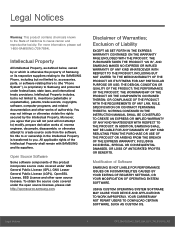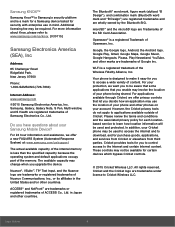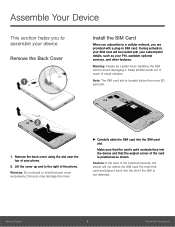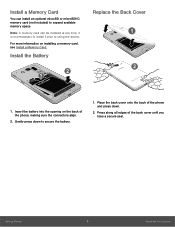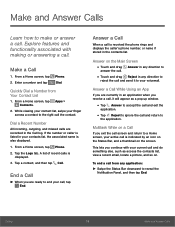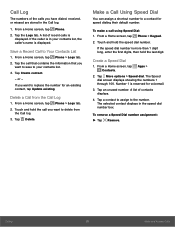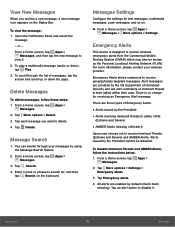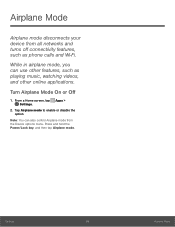Samsung SM-G530AZ Support Question
Find answers below for this question about Samsung SM-G530AZ.Need a Samsung SM-G530AZ manual? We have 1 online manual for this item!
Question posted by qwertyuiopmhnrxsevuc443 on September 15th, 2015
Rooting My Sm-g530az
i can not root my g530az with any roots at all and i cant figure out why
Current Answers
Answer #1: Posted by waelsaidani1 on September 15th, 2015 6:51 AM
Read here how to root your phone: http://trueandroid.com/how-to-root-samsung-galaxy-grand-prime-sm-g530az-without-pc/
Related Samsung SM-G530AZ Manual Pages
Samsung Knowledge Base Results
We have determined that the information below may contain an answer to this question. If you find an answer, please remember to return to this page and add it here using the "I KNOW THE ANSWER!" button above. It's that easy to earn points!-
General Support
... to call isn't needed or appropriate or when a text message isn't convenient. Voice SMS messages sent to the original sender's voice inbox. Marketed as an audio attachment to any mobile phone or Email address. SMS Voice Messaging can receive Voice SMS messages in the VoiceSMS inbox. Email recipients will respond via text message, and... -
General Support
... no downloading or cost. • Compact dimensions fit nicely in Mobile Phone as addition, subtraction, multiplication, and division Memo book Stop watch Count...Phone book entries 500 SMS Memory 300 + SIM msg Personal Information Management Calendar A Schedule showing the months of a year (including days and weeks) Clock An instrument that shows the time of the casing, giving the mobile... -
General Support
... read, reply to send and receive instant messages using AOL Instant Messenger, Windows Live or Yahoo! Basic SMS messages are addressed directly to Instant Messaging" Tap on "Tap here to go to a mobile phone number or email accounts. MMS is the service that allow users to send and receive short text...
Similar Questions
Grand Prime G530az Bluetooth Audio
I have a Lexus GS430 2006 and my Grand Prime G530AZ won't stay connected to handsfree. It connects f...
I have a Lexus GS430 2006 and my Grand Prime G530AZ won't stay connected to handsfree. It connects f...
(Posted by ieshiatw 7 years ago)
Can't Update
every time I check for system update on my samsung galaxy prime (samsung sm-g530az) it says there's ...
every time I check for system update on my samsung galaxy prime (samsung sm-g530az) it says there's ...
(Posted by desiraehernandez9dh 8 years ago)
Samsung Grand Primne Sm-g530az: Security Error:
This phone has been flashed with unauthorized software and is locked... My problem is that my widows...
This phone has been flashed with unauthorized software and is locked... My problem is that my widows...
(Posted by bamaman64 8 years ago)
Where Do I Get The Driver For Pc For My Mobile Phone Samsung
Sgha667 Hspa
DRIVER FOR MY PC USB FOR MY MOBILE PHONE SGHA667 HSPA SAMSUNG
DRIVER FOR MY PC USB FOR MY MOBILE PHONE SGHA667 HSPA SAMSUNG
(Posted by dionlazani 11 years ago)
My Samsung Mobile Phone To Pc Usb Driver Is Not Working Where Can I Get A Fix
My Samsung mobile phone GT-E2121B to pc usb driver is not working where can I get a fix, when wind...
My Samsung mobile phone GT-E2121B to pc usb driver is not working where can I get a fix, when wind...
(Posted by julesn9 12 years ago)