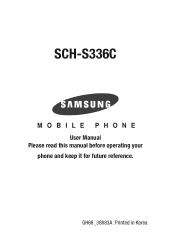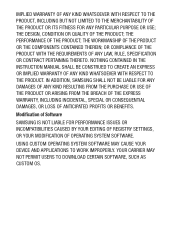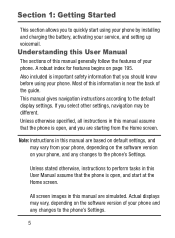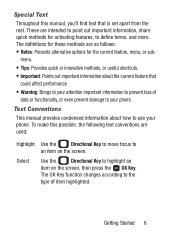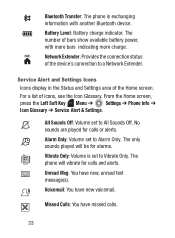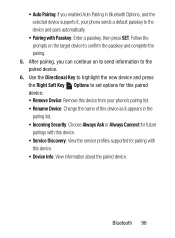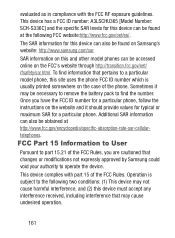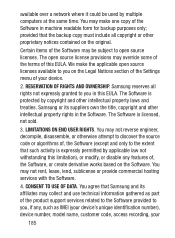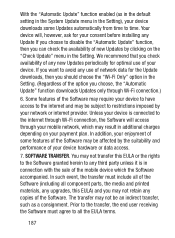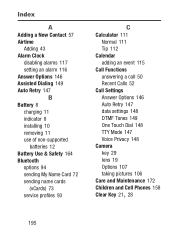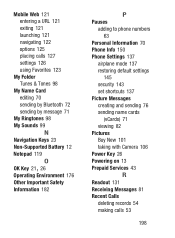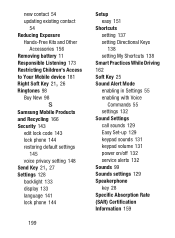Samsung SCH-S336C Support and Manuals
Get Help and Manuals for this Samsung item

View All Support Options Below
Free Samsung SCH-S336C manuals!
Problems with Samsung SCH-S336C?
Ask a Question
Free Samsung SCH-S336C manuals!
Problems with Samsung SCH-S336C?
Ask a Question
Most Recent Samsung SCH-S336C Questions
Delete A Contact From Phone
hw do u delete a number from your Samsung S336C prepaid phone
hw do u delete a number from your Samsung S336C prepaid phone
(Posted by shedmeck 7 years ago)
Samsung Model# Sch-s336c Flip Phone
How do I get contacts and pictures off when my screen is white??? Have tried unplug battery and re-i...
How do I get contacts and pictures off when my screen is white??? Have tried unplug battery and re-i...
(Posted by bockelmankenneth 8 years ago)
How To Get Pictures Off The Phone?
I need to get my pictures off my old phone and i need to know how?
I need to get my pictures off my old phone and i need to know how?
(Posted by bossman1980 8 years ago)
S336c Phone Keeps Turning Off
My dad's phone keeps turning off! I bought this phone for him because he needs a real simple one. Ho...
My dad's phone keeps turning off! I bought this phone for him because he needs a real simple one. Ho...
(Posted by gypsycolleen 8 years ago)
Popular Samsung SCH-S336C Manual Pages
Samsung SCH-S336C Reviews
We have not received any reviews for Samsung yet.