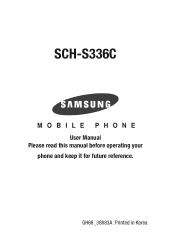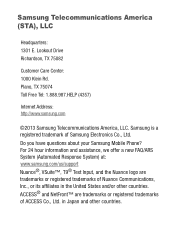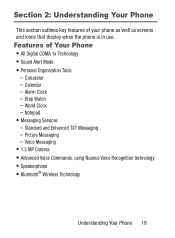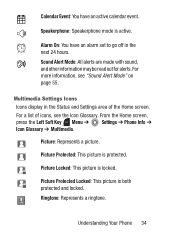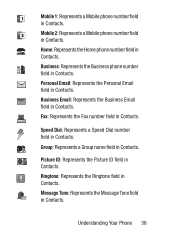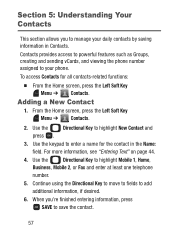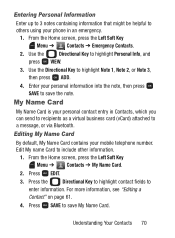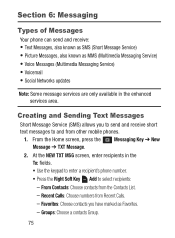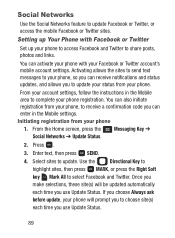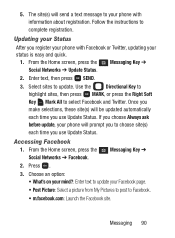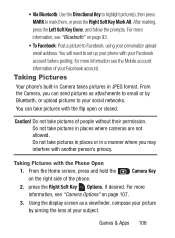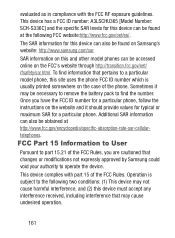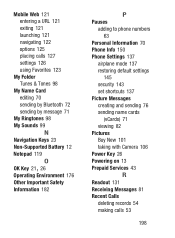Samsung SCH-S336C Support Question
Find answers below for this question about Samsung SCH-S336C.Need a Samsung SCH-S336C manual? We have 1 online manual for this item!
Question posted by bossman1980 on June 25th, 2015
How To Get Pictures Off The Phone?
I need to get my pictures off my old phone and i need to know how?
Current Answers
Answer #1: Posted by TechSupport101 on June 25th, 2015 11:22 AM
Send them out via Bluetooth as the model does not have a data connectivity port. See the manual here to learn how https://www.helpowl.com/manuals/Samsung/SCHS336C/221186
Related Samsung SCH-S336C Manual Pages
Samsung Knowledge Base Results
We have determined that the information below may contain an answer to this question. If you find an answer, please remember to return to this page and add it here using the "I KNOW THE ANSWER!" button above. It's that easy to earn points!-
General Support
...following article: Do I Reload The Old Windows Mobile 6 (AH08) Software? Highlights are nearly finished. Verifying the ...needed to terminate the Upgrade Tool. Are The Required Steps To Update It On Windows Vista? This update includes an upgrade to Windows Mobile... If I Have Problems Updating My SCH-i760, Can I Obtain The Windows Mobile 6.1 Update For My SCH-I760 And What Are The Required ... -
General Support
... Are USB Settings And How Do I Check The PRL On My SCH-I760? How Do I Send Pictures From My SCH-I760? FAQ Listing By Category Specifications Using The Phone Display Sounds Images MP3s Camcorder Speakerphone General Miscellaneous Internet & How Do I Sync My SCH-I760 With A Personal Information Manager (PIM) Application Other Than Microsoft Outlook... -
General Support
...Picture Message 3: Voice Message 2: Inbox 3: Sent 4: Drafts 5: Voicemail 6: Email 7: Chat 1: Missed 2: Received 3: Dialed 4: All 5: View Timers 1: Get New Applications 1: Music & Blue indicate a submenu is available by clicking on the SCH-U490 (Trance) Items Bold & Download 6: Extras 1: Mobile Email 2: Mobile... Options 1: Pictures 2: Sounds 2: Phone Memory 1: Memory Usage...
Similar Questions
Delete A Contact From Phone
hw do u delete a number from your Samsung S336C prepaid phone
hw do u delete a number from your Samsung S336C prepaid phone
(Posted by shedmeck 8 years ago)
Samsung Model# Sch-s336c Flip Phone
How do I get contacts and pictures off when my screen is white??? Have tried unplug battery and re-i...
How do I get contacts and pictures off when my screen is white??? Have tried unplug battery and re-i...
(Posted by bockelmankenneth 8 years ago)
S336c Phone Keeps Turning Off
My dad's phone keeps turning off! I bought this phone for him because he needs a real simple one. Ho...
My dad's phone keeps turning off! I bought this phone for him because he needs a real simple one. Ho...
(Posted by gypsycolleen 8 years ago)
How Do I Unlock My Sim On Samsung 4g Lte Mobile Hotspot Sch-lc11
(Posted by gabrobarbe 10 years ago)