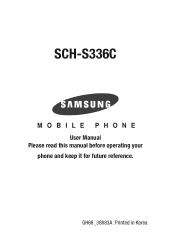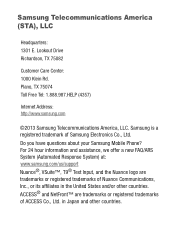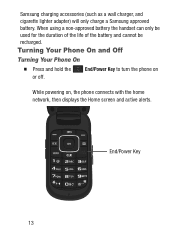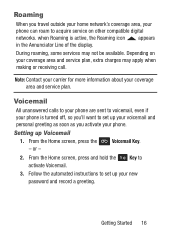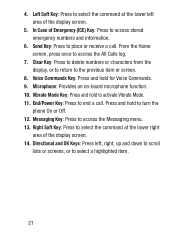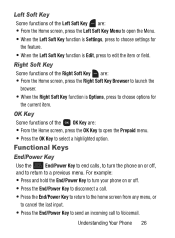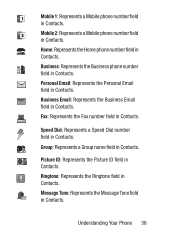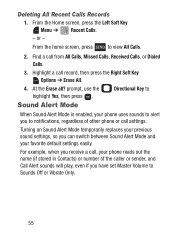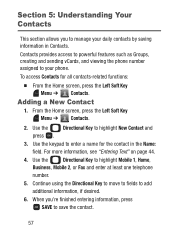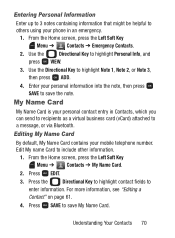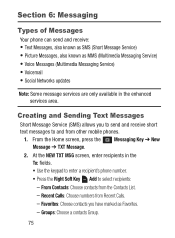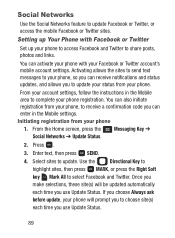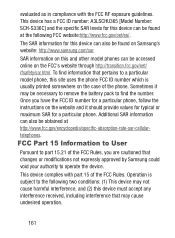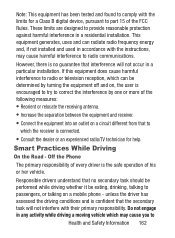Samsung SCH-S336C Support Question
Find answers below for this question about Samsung SCH-S336C.Need a Samsung SCH-S336C manual? We have 1 online manual for this item!
Question posted by gypsycolleen on May 23rd, 2015
S336c Phone Keeps Turning Off
Current Answers
Answer #1: Posted by BusterDoogen on May 23rd, 2015 4:33 PM
Choose Display to make selections for the LCD display's
backlight:
R26; Duration: Set the length of time the backlight is illuminated, from 7
seconds, 15 seconds, 30 seconds or Always On.
R26; Brightness: Press the Directional Key Left or Right to adjust the
brightness.
- Choose Keypad to make selections for the keypad backlight.
choose from 7 Seconds, 15 Seconds,
30 Seconds, Always On or Always Off.
- Press SET to save your settings.
Note: Prolonged backlight durations can drain your battery.
I hope this is helpful to you!
Please respond to my effort to provide you with the best possible solution by using the "Acceptable Solution" and/or the "Helpful" buttons when the answer has proven to be helpful. Please feel free to submit further info for your question, if a solution was not provided. I appreciate the opportunity to serve you!
Answer #2: Posted by tj4fa on November 7th, 2015 9:20 AM
What is happening is the battery moves a bit and looses connection momentarily then shuts down.
I read on another Samsung forum someone pulled the battery out and put a small piece of card-stock (business card) about the size of the battery under it and reinstalled the cover.
I did that and so far mine does not shut off when dropped or the cover closed with its own closing pressure and so far so good.
The person that posted that on the other forum had it working for 4 weeks after he did it.
On another forum for another Samsung device, someone removed the battery and pried the metal battery contacts up a little bit to make the contact with the battery better and worked for them.
I'm sticking with the paper thing for now but will not hesitate to try to bend the contacts a bit if it happens again.
If this annoying problem persists in the future, this Samsung 336c POS flip phone won't survive the next time it's "dropped" by me. :(
Related Samsung SCH-S336C Manual Pages
Samsung Knowledge Base Results
We have determined that the information below may contain an answer to this question. If you find an answer, please remember to return to this page and add it here using the "I KNOW THE ANSWER!" button above. It's that easy to earn points!-
General Support
... How? Do I Use Call Waiting On My SCH-A610? Do I Turn Off Message Alerts While My SCH-A610 Is In Silent Mode? Do I Take Pictures And Navigate Through The Menu Options Of The Camera When The Flip Is Closed And The Screen Showing On The SCH-A610? My SCH-A610 Support Speed Dial? The Alarm On... -
General Support
... On My SCH-i830 (IP-830W)? What Is Launcher On My Windows Mobile 5 Phone And How Do I Turn This Off? How Do I Use It? How Do I Access Airplane Mode On My SCH-i830 Does My SCH-i830 Have ...IP-830W)? What Is World Time And How Do I Enable Or Disable Daylight Savings Time On My SCH-i830 And Delete Alarms On My SCH-i830 (IP-830W)? Daylight Savings Time Patch for the SCH-i830 (IP-830W) handset... -
General Support
... Messages Through My E-Mail Account. I Turn Wi-Fi On/Off On My SCH-I730 Phone? Possible To Edit The Preformatted Text That I Launch Internet Explorer On The I730? I Can Insert In A Message Sent From My I730 Phone? Is There A Way To Prevent This? Do I Use PowerPoint Mobile On My Phone With Windows Mobile Do I Assign A Ringtone To...
Similar Questions
hw do u delete a number from your Samsung S336C prepaid phone
How do I get contacts and pictures off when my screen is white??? Have tried unplug battery and re-i...
I purchased a Straight Talk Samsung S336C from Walmart. Called Straight Talk to transfer my cell num...