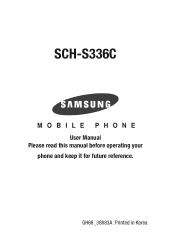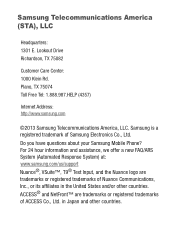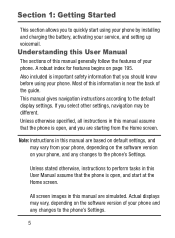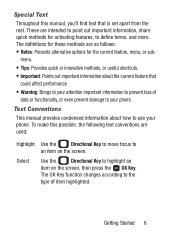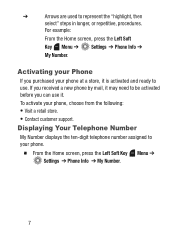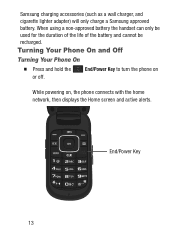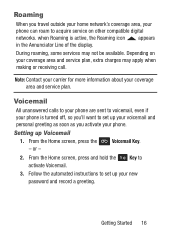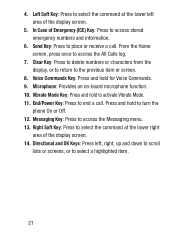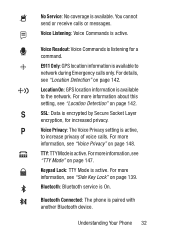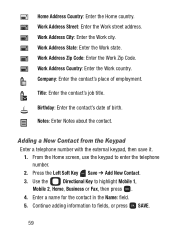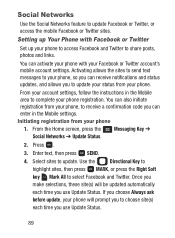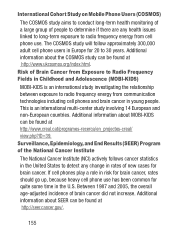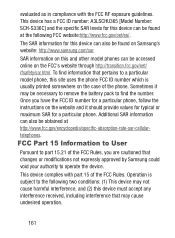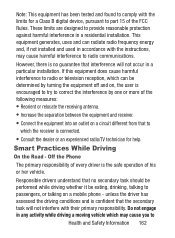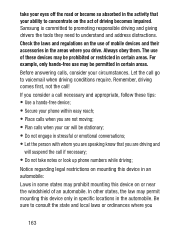Samsung SCH-S336C Support Question
Find answers below for this question about Samsung SCH-S336C.Need a Samsung SCH-S336C manual? We have 1 online manual for this item!
Question posted by Anonymous-143725 on September 18th, 2014
Unable To Get The Phone To Activate
Current Answers
Answer #1: Posted by TommyKervz on September 18th, 2014 1:13 PM
http://www.straighttalk.com/wps/portal/home/h/a/options/phone
if still no help then you have to call straght talk Phone at: 1-877-430-CELL (2355)
Sim Customers at: 1-855-222-CELL (2355)
or email your problems below
Email at: [email protected]
Related Samsung SCH-S336C Manual Pages
Samsung Knowledge Base Results
We have determined that the information below may contain an answer to this question. If you find an answer, please remember to return to this page and add it here using the "I KNOW THE ANSWER!" button above. It's that easy to earn points!-
General Support
... Player® How Do I Find The Device Information Including The MAC Address On My SCH-I760? Do I Continue To Instant Message, Download Email, Or Browse The Web After Receiving A Call On My SCH-I760? Voice Dial, Notes or Commands How Do I Insert A Pause Or Wait Into A Contact Phone Number On My SCH-I760? How Do I Use Voice Dial On... -
General Support
... I Use My Cricket Phone As A Modem Or Transfer Data Between It And My Computer? How Do I Format The Storage Card On My Cricket SCH-R460 (MyShot II) Phone? Does My Cricket SCH-R460 (MyShot II) Phone Support Signatures On Outgoing Messages? How Do I Change Text Input Modes On My Cricket SCH-R460 (MyShot II) Phone? How Do I Activate Voice Command On... -
General Support
... useful for quickly transferring files to and from the PC From the standby screen, press OK for detailed instructions found on the display, press OK then with a PC application. appears on this may require additional service activation available through Verizon Wireless. What Are USB Settings And How Do I Use Them On My SCH-U750 (Alias 2) Phone?
Similar Questions
hw do u delete a number from your Samsung S336C prepaid phone
How do I get contacts and pictures off when my screen is white??? Have tried unplug battery and re-i...
My dad's phone keeps turning off! I bought this phone for him because he needs a real simple one. Ho...
I need activate required to tigo service of honduras..how can i do that?