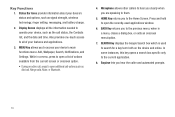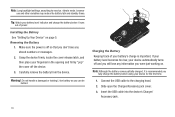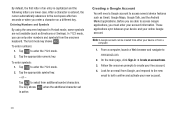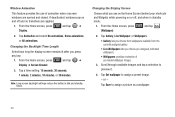Samsung SCH-M828C Support Question
Find answers below for this question about Samsung SCH-M828C.Need a Samsung SCH-M828C manual? We have 2 online manuals for this item!
Question posted by mbelcolg on May 4th, 2014
How Do You Set Up Caller Id On A Sch-m828c Samsung Straight Talk Phone
The person who posted this question about this Samsung product did not include a detailed explanation. Please use the "Request More Information" button to the right if more details would help you to answer this question.
Current Answers
Related Samsung SCH-M828C Manual Pages
Samsung Knowledge Base Results
We have determined that the information below may contain an answer to this question. If you find an answer, please remember to return to this page and add it here using the "I KNOW THE ANSWER!" button above. It's that easy to earn points!-
General Support
... Predictive Text Dictionary On My MetroPCS SCH-R350 (Freeform) Phone? How Do I Change The Dialing Font Size On My MetroPCS SCH-R350 (Freeform) Phone? Can I Hide My Caller ID From Being Displayed When Calling Someone From My MetroPCS SCH-R350 (Freeform) Phone? How Do I Use Voice Dial On My MetroPCS SCH-R350 (Freeform) Phone? Voice Dial, Notes or Commands How... -
General Support
... (Cover) From My TracFone SCH-R451C Phone? Does My TracFone SCH-R451C Phone Support Instant Messaging? How Do I Modify The Predictive Text Dictionary On My TracFone SCH-R451C Phone? How Do I Hide My Caller ID From Being Displayed When Calling Someone From My TracFone SCH-R451C Phone? How Do I Use Speed Dial On My TracFone SCH-R451C Phone? How Do I Adjust The... -
General Support
...-p107? Is The SGH-P107 Considered A World Phone? Messaging How Do I Can Open It To See The Caller ID But Not Answer The Phone When The Flip Is Opened? Settings & -SGH-p107 FAQ List Below is ...The P107 As My Wallpaper? On My SGH-P107 Why Does My Battery Not Last The Specified Digital Talk Time Or Continuous Standby Time? Email & Text Messages From My P107? How Do I Change ...
Similar Questions
How To Change A Sch-m828c Straight Talk Phone Into A Verizon Phone?
(Posted by kcasgay 9 years ago)
How Do I Enable Caller Id On My Straight Talk Samsung M828c
(Posted by etalbe 10 years ago)
Does The Samsung Sch-m828c Straight Talk Phone Have Call Forwarding
(Posted by Kpetei 10 years ago)
How Do I Set Up Voicemail On My Straight Talk Phone T528g
(Posted by Derekastel 10 years ago)
How D I Set A Signature On My Straight Talk Phone Model Sgh- T528g
(Posted by mds06get 10 years ago)