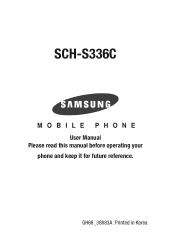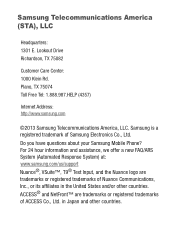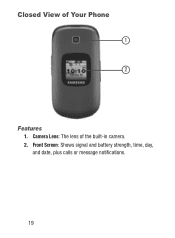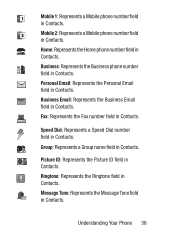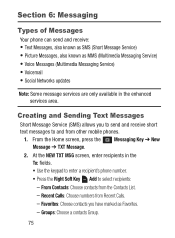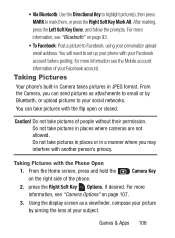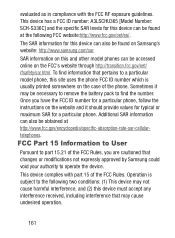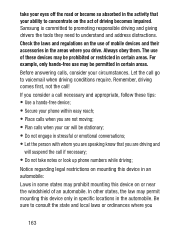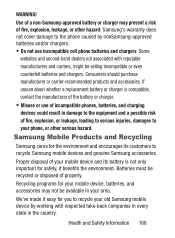Samsung SCH-S336C Support Question
Find answers below for this question about Samsung SCH-S336C.Need a Samsung SCH-S336C manual? We have 1 online manual for this item!
Question posted by bockelmankenneth on October 13th, 2015
Samsung Model# Sch-s336c Flip Phone
How do I get contacts and pictures off when my screen is white??? Have tried unplug battery and re-install. Have taken to Verizon wireless without success. If I knew the sequence of numbers to press to turn on the Bluetooth, and then the sequence of numbers to press to transfer my contacts and my pictures, I could do it blindfolded. Please help. ThanksKenny
Current Answers
Answer #1: Posted by TechSupport101 on October 13th, 2015 11:42 PM
Hi. You may need to contact Samsung directly. If you had this USB cable http://goo.gl/WqXsGP - with PC Suite you would be able to sync the phonebook contacts to your computer with one or two clicks on your phone.
Related Samsung SCH-S336C Manual Pages
Samsung Knowledge Base Results
We have determined that the information below may contain an answer to this question. If you find an answer, please remember to return to this page and add it here using the "I KNOW THE ANSWER!" button above. It's that easy to earn points!-
General Support
...? How Can I Check The Amount Of Used / Available Minutes On My SCH-A570? total minutes used (can be cleared) Service Provider Contact Information From the Data Counter Transmit - amount of data used minutes/data, please contact Verizon Wireless.) From the standby scree,:Press Menu Select Calls (2) To check voice calls, choose Call Timer (5) From the Call... -
General Support
... My Verizon Wireless Phone As A Modem Or Transfer Data Between My Verizon Wireless Phone And My Computer? How Can I Access My Verizon Wireless Voice Mail From An Alternate Phone? Communication & Configuration Why Does Tapping The Screen On My Verizon Phone With The Stylus Seem To Be Off Centered? How Do I Update My Verizon Wireless Phone To Windows Mobile 5.0? When Turning On... -
General Support
... 1-888-944-9400 Verizon Wireless can be reached : By Phone at 1-800-...contacting your Service Provider's knowledgebase articles online or contact their support by phone. Please see the Handy Resources section below for Service Provider Contact Information. Alltel can be reached: Online at By Phone at : 1-800-860-2255 Sprint can be reached: 1-888-211-4727 T-Mobile...
Similar Questions
My Samsung Sch-u 350 Flip Phone Is Notworking
i have a samsung sch-u350 flip phone and I'm trying to get my pictures off but now the phone saying ...
i have a samsung sch-u350 flip phone and I'm trying to get my pictures off but now the phone saying ...
(Posted by paytonmartina1989 1 year ago)
Delete A Contact From Phone
hw do u delete a number from your Samsung S336C prepaid phone
hw do u delete a number from your Samsung S336C prepaid phone
(Posted by shedmeck 8 years ago)
How To Get Pictures Off The Phone?
I need to get my pictures off my old phone and i need to know how?
I need to get my pictures off my old phone and i need to know how?
(Posted by bossman1980 8 years ago)
S336c Phone Keeps Turning Off
My dad's phone keeps turning off! I bought this phone for him because he needs a real simple one. Ho...
My dad's phone keeps turning off! I bought this phone for him because he needs a real simple one. Ho...
(Posted by gypsycolleen 9 years ago)