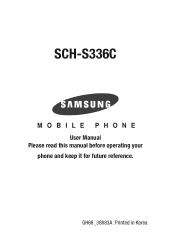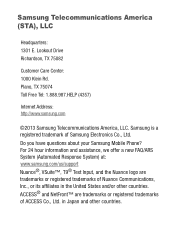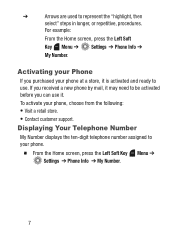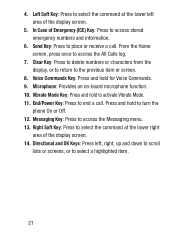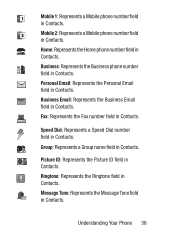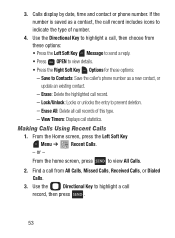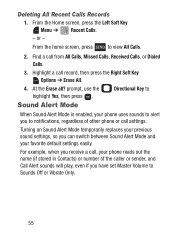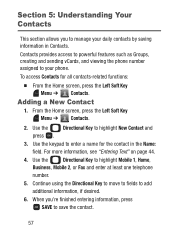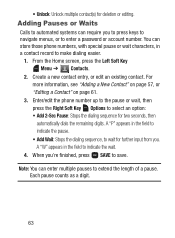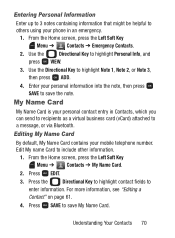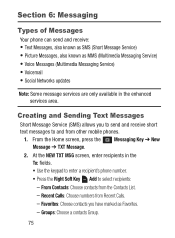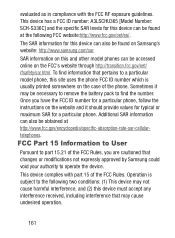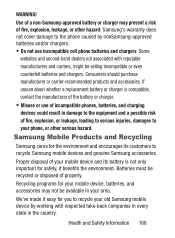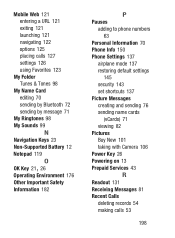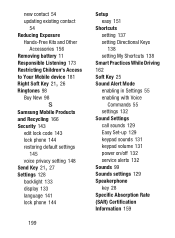Samsung SCH-S336C Support Question
Find answers below for this question about Samsung SCH-S336C.Need a Samsung SCH-S336C manual? We have 1 online manual for this item!
Question posted by shedmeck on April 6th, 2016
Delete A Contact From Phone
hw do u delete a number from your Samsung S336C prepaid phone
Current Answers
Answer #2: Posted by SaraST on April 13th, 2016 10:17 AM
Hi shedmeck. My name is Sara and I work with Straight Talk Wireless.
To delete a contact, please do the following instructions: From the Home screen, press the "Left Soft Key Menu" e32; "Contacts". Use the "Directional Key" to highlight "Contact List" and press OK. Find a contact by pressing the "Directional Key" to browse contacts. Highlight the contact to erase and press the "Right Soft Key Options" e32; "Erase". Highlight "Yes" and press OK . Should you need further assistance, please send us an email at [email protected], or you can chat with us live @ http://bit.ly/16DrgbW. Thank you.
To delete a contact, please do the following instructions: From the Home screen, press the "Left Soft Key Menu" e32; "Contacts". Use the "Directional Key" to highlight "Contact List" and press OK. Find a contact by pressing the "Directional Key" to browse contacts. Highlight the contact to erase and press the "Right Soft Key Options" e32; "Erase". Highlight "Yes" and press OK . Should you need further assistance, please send us an email at [email protected], or you can chat with us live @ http://bit.ly/16DrgbW. Thank you.
Related Samsung SCH-S336C Manual Pages
Samsung Knowledge Base Results
We have determined that the information below may contain an answer to this question. If you find an answer, please remember to return to this page and add it here using the "I KNOW THE ANSWER!" button above. It's that easy to earn points!-
General Support
... Dial On My SCH-I760? Exchange Synchronization Account On My SCH-I760? How Do I Delete All Sounds or Ringtones From My SCH-I760? Can The Display Contrast Or Brightness On My SCH-I760 Be Adjusted? How Do I Insert A Pause Or Wait Into A Contact Phone Number On My SCH-I760? How Do I Create/Delete A Text Message On My SCH-I760? How Do... -
General Support
... allows you to store up to 500 entries, with up to five different phone numbers & one of all contacts How Do I Create Or Delete A Contact On My Alltel SCH-U340 (Snap)? To add a contact to one e-mail address per contact entry, along with the ability to select a distinctive ringtone and assign a picture for Options Select Erase... -
General Support
... each number associated with the contact (Home, Work, Mobile 1, Mobile 2, and Fax) Note: Voicemail is assigned to the Contact's How Do I Create Or Delete Speed Dial Entries On My SCH-U450 (Intensity) Phone? Once a Contact phone number has been saved in order to use the speed dial feature Tip: You can set the speed dial number key(s) assigned to the Contact's phone number To delete a speed...
Similar Questions
Samsung Model# Sch-s336c Flip Phone
How do I get contacts and pictures off when my screen is white??? Have tried unplug battery and re-i...
How do I get contacts and pictures off when my screen is white??? Have tried unplug battery and re-i...
(Posted by bockelmankenneth 8 years ago)
S336c Phone Keeps Turning Off
My dad's phone keeps turning off! I bought this phone for him because he needs a real simple one. Ho...
My dad's phone keeps turning off! I bought this phone for him because he needs a real simple one. Ho...
(Posted by gypsycolleen 8 years ago)
Unable To Get The Phone To Activate
I purchased a Straight Talk Samsung S336C from Walmart. Called Straight Talk to transfer my cell num...
I purchased a Straight Talk Samsung S336C from Walmart. Called Straight Talk to transfer my cell num...
(Posted by Anonymous-143725 9 years ago)
Retore Contact Phone Numbers
how can i restore contact phone numbers lost?
how can i restore contact phone numbers lost?
(Posted by wowaus20032000 10 years ago)