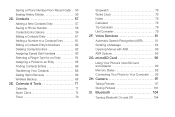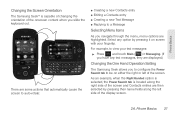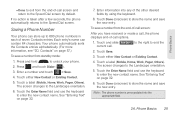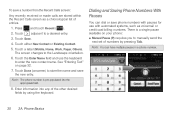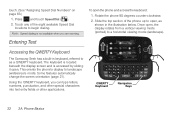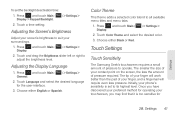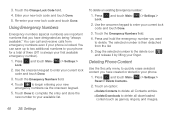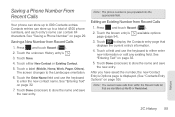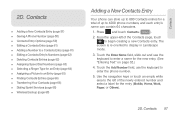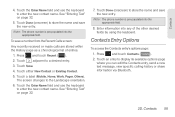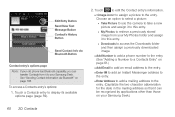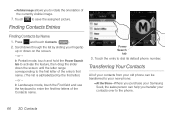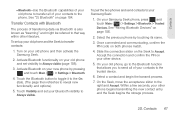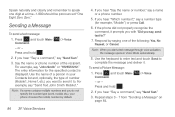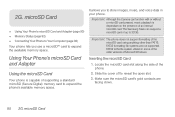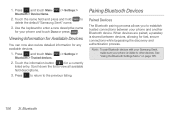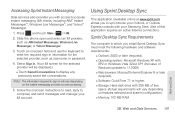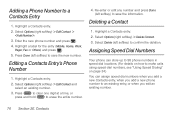Samsung SPH-M350 Support Question
Find answers below for this question about Samsung SPH-M350.Need a Samsung SPH-M350 manual? We have 4 online manuals for this item!
Question posted by blfr on March 29th, 2014
How To Delete Contacts Phone Number On Samsung Seek
The person who posted this question about this Samsung product did not include a detailed explanation. Please use the "Request More Information" button to the right if more details would help you to answer this question.
Current Answers
Related Samsung SPH-M350 Manual Pages
Samsung Knowledge Base Results
We have determined that the information below may contain an answer to this question. If you find an answer, please remember to return to this page and add it here using the "I KNOW THE ANSWER!" button above. It's that easy to earn points!-
General Support
... SCH-U650 (Sway) Phone? One touch dial must be enabled in the Contact List, you can assign a speed dial location to each number associated with the contact (Home, Work, Mobile 1, Mobile 2, and Fax) Memory location 001 is reserved for Remove Press the OK button to Delete the speed dial number key(s) assigned to the Contact's To enable or disable... -
General Support
... Or Delete A Contact On My Virgin Mobile SPH-M340 (Mantra) Phone? How Do I Create Or Delete A Contact On My Virgin Mobile SPH-M340 (Mantra) Phone? To add a Contact follow the steps below: press the right soft key for Contacts key for Add New Enter the Contact name, using the keypad Enter the Contact phone number, using the keypad Press the OK button to save phone number Select the phone number... -
General Support
... the phone number type from the following: Mobile Home Work Pager Others Continue to enter additional phone numbers, by repeating the steps above Enter the remaining Contact information, using the keypad and navigation keys, into the following choices: E-mail URL Nickname Memo Group Ringer Image or Photo key for Done to save the Contact entry To delete a Contact follow...
Similar Questions
How To Transfer Contacts From Samsung Seek To Computer
(Posted by jncku 10 years ago)
Retore Contact Phone Numbers
how can i restore contact phone numbers lost?
how can i restore contact phone numbers lost?
(Posted by wowaus20032000 10 years ago)
Restore Deleted Contacts
All of my contacts in my phone were recently deleted. I am wondering is there any way to restore or ...
All of my contacts in my phone were recently deleted. I am wondering is there any way to restore or ...
(Posted by Sue13045 11 years ago)