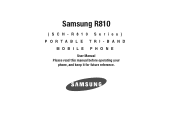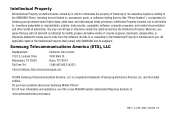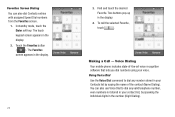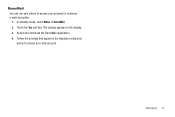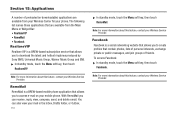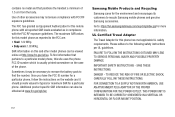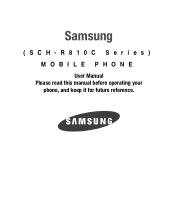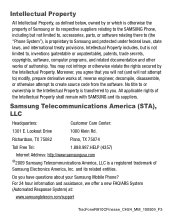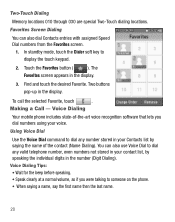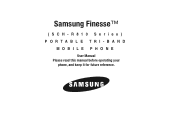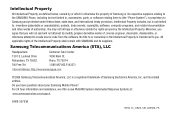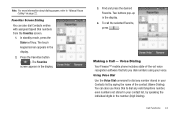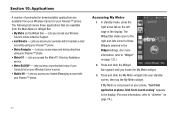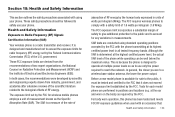Samsung SCH-R810 Support Question
Find answers below for this question about Samsung SCH-R810.Need a Samsung SCH-R810 manual? We have 4 online manuals for this item!
Question posted by Sue13045 on April 11th, 2013
Restore Deleted Contacts
All of my contacts in my phone were recently deleted. I am wondering is there any way to restore or retrieve my contacts? Unfortunately, I did not transfer and store my contacts in my G-Mail account. I was not aware that this was even an option until a family member told me about it. Again, unfortunately for me, all my contacts and numbers had already been deleted. Hope this is possible, as I had approximately 500 + contacts.
Current Answers
Related Samsung SCH-R810 Manual Pages
Samsung Knowledge Base Results
We have determined that the information below may contain an answer to this question. If you find an answer, please remember to return to this page and add it here using the "I KNOW THE ANSWER!" button above. It's that easy to earn points!-
General Support
... Or Wait Into A Contact Phone Number On My SCH-I760? How Do I Use Key Guard Or Key Lock On My SCH-I760? How Do I Set An Audible Message Alert For Missed Calls Or Voice Mails On My SCH-I760? Can The Dialing Font Size Be Changed On My SCH-I760? Can I Create Or Delete A Contact On My SCH-I760? How Do... -
General Support
How Can I Change The Bluetooth Visibility Options On My T-Mobile Phone? For General Bluetooth Information and Iinformation on your phone. How Can I Change The Bluetooth Visibility Options On My T-Mobile Phone? please select your model from the list below for specific instructions on changing the Bluetooth Visibility Options on Other Bluetooth Accessories, . -
General Support
...;A check box allows the option of network which appears before the at sign (@). The instructions above . Contact Your IT admin for assistance for configuring an E-Mail account on the MetroPCS SCH-I220 (Code) handset running Windows Mobile 6.1 Standard. When setting up a POP3 or IMAP4 email account, the setup will automatically attempt to retrieve the settings to send...
Similar Questions
I M Not Able To Use Wifi In My Samsung A 8 Mobile Phone.
Whenever i try to on my wifi in my Samsung A8 mobile phone , its not getting on. I approached Samsun...
Whenever i try to on my wifi in my Samsung A8 mobile phone , its not getting on. I approached Samsun...
(Posted by akash96299 7 years ago)
How To Hard Reset A Locked Samsung Sch-r810c Straight Talk Phone
(Posted by dhonsale 10 years ago)
I Want A Driver Download For My Gt S3050 Mobile Phone
(Posted by anneto 10 years ago)