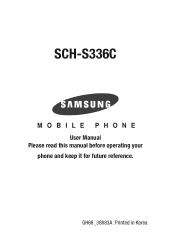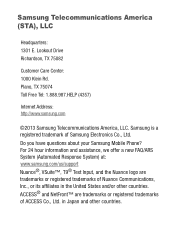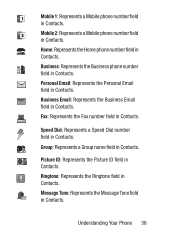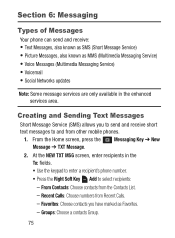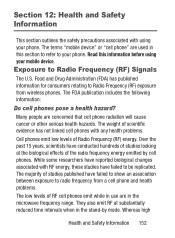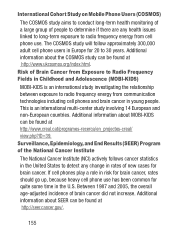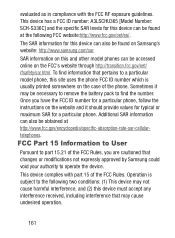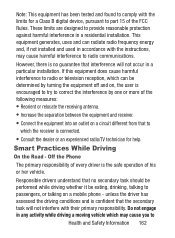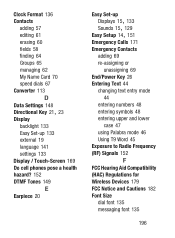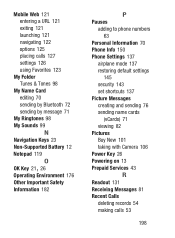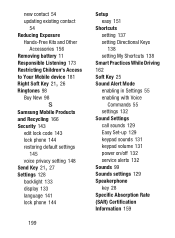Samsung SCH-S336C Support Question
Find answers below for this question about Samsung SCH-S336C.Need a Samsung SCH-S336C manual? We have 1 online manual for this item!
Current Answers
Answer #1: Posted by BusterDoogen on March 5th, 2016 4:58 PM
I hope this is helpful to you!
Please respond to my effort to provide you with the best possible solution by using the "Acceptable Solution" and/or the "Helpful" buttons when the answer has proven to be helpful. Please feel free to submit further info for your question, if a solution was not provided. I appreciate the opportunity to serve you!
Related Samsung SCH-S336C Manual Pages
Samsung Knowledge Base Results
We have determined that the information below may contain an answer to this question. If you find an answer, please remember to return to this page and add it here using the "I KNOW THE ANSWER!" button above. It's that easy to earn points!-
General Support
SPH-a420 SPH-a580 SPH-a640 General Information regarding your Trumpet Mobile handset. How Do I Disable Or Change The Camcorder Sounds On My Trumpet Mobile Phone? details on how to disable or change the camcorder sounds on your Trumpet Mobile handset see the Handy Resources section below, or How Do I Disable Or Change The Camcorder Sounds On My Trumpet Mobile Phone? -
General Support
... Change The Startup / Shutdown Tones On My T-Mobile Phone? details on how to Disable Start Up/ Shutdown Tones. 2009 SGH-T749 Highlight SGH-T119 SGH-T929 Memoir 2008 SGH-T459 Gravity SGH-T919 ...-t429 SGH-t729 Blast SGH-t409 SGH-q105 SGH-n105 Check the Handy Link section for more information on T-Mobile Handsets, or How Do I Disable Or Change The Startup / Shutdown Tones On My T-Mobile Phone? -
General Support
...with the PC Exchange PIN code(s) on the PC Touch Yes at the "Use mobile phone as mass storage device?" For Bluetooth Visibility instructions, On the PC Connect the ...Connection Mode" How Do I Transfer Pictures or Videos Between My US Cellular SCH-R850 (Caliber) Phone And My Computer? How Do I Transfer Pictures or Videos Between My US Cellular SCH-R850 (Caliber) Phone And ...
Similar Questions
Can data be recovered on a Samsung basic phone sch-u380 after a factory reset?
how do I do a data recovery on a old flip phone sch-r261. Need to get all my info off the phone and ...
hw do u delete a number from your Samsung S336C prepaid phone
How do I get contacts and pictures off when my screen is white??? Have tried unplug battery and re-i...
My dad's phone keeps turning off! I bought this phone for him because he needs a real simple one. Ho...