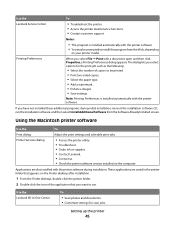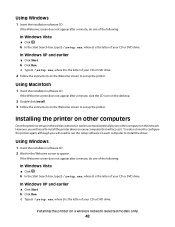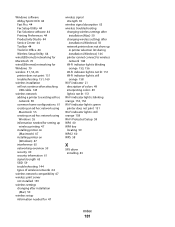Lexmark X7675 Support and Manuals
Get Help and Manuals for this Lexmark item

View All Support Options Below
Free Lexmark X7675 manuals!
Problems with Lexmark X7675?
Ask a Question
Free Lexmark X7675 manuals!
Problems with Lexmark X7675?
Ask a Question
Most Recent Lexmark X7675 Questions
Unwanted Cartridge Installation Instructions
How to stop Cartridge installation instructions running on screen for 10 minutes after switch on whe...
How to stop Cartridge installation instructions running on screen for 10 minutes after switch on whe...
(Posted by sheelie 1 year ago)
Cartridge Error Wont Go Away
I have replace the ink cartridges, checked for obstructions and connections for errors but tThe icon...
I have replace the ink cartridges, checked for obstructions and connections for errors but tThe icon...
(Posted by nolapabon 8 years ago)
Carrier Stall
(Posted by framus45 8 years ago)
Is X7675 Airprint Compatible
(Posted by secoHifid 9 years ago)
Lexmarkx7675 Printer Won't Recognize Paper
(Posted by hdmll 9 years ago)
Lexmark X7675 Videos
Popular Lexmark X7675 Manual Pages
Lexmark X7675 Reviews
 Lexmark has a rating of 1.50 based upon 2 reviews.
Get much more information including the actual reviews and ratings that combined to make up the overall score listed above. Our reviewers
have graded the Lexmark X7675 based upon the following criteria:
Lexmark has a rating of 1.50 based upon 2 reviews.
Get much more information including the actual reviews and ratings that combined to make up the overall score listed above. Our reviewers
have graded the Lexmark X7675 based upon the following criteria:
- Durability [2 ratings]
- Cost Effective [2 ratings]
- Quality [2 ratings]
- Operate as Advertised [2 ratings]
- Customer Service [2 ratings]