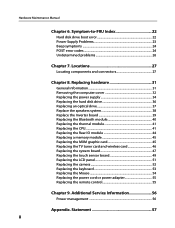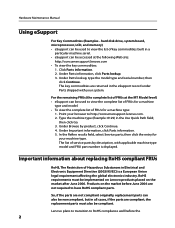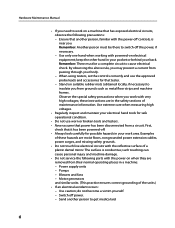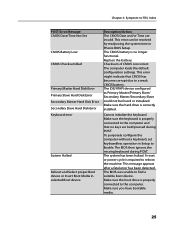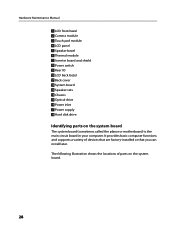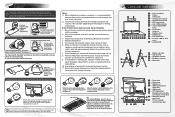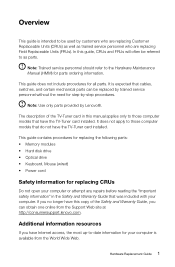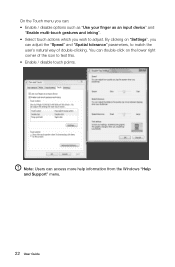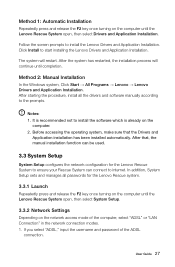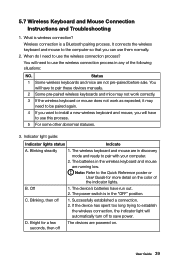Lenovo IdeaCentre B520 Support and Manuals
Get Help and Manuals for this Lenovo item

View All Support Options Below
Free Lenovo IdeaCentre B520 manuals!
Problems with Lenovo IdeaCentre B520?
Ask a Question
Free Lenovo IdeaCentre B520 manuals!
Problems with Lenovo IdeaCentre B520?
Ask a Question
Most Recent Lenovo IdeaCentre B520 Questions
How To Use The Hdmi Out On A Lenovo B520
(Posted by krYogi65 9 years ago)
Does Lenovo Warranty Cover Cracked B520
(Posted by fbokswil 9 years ago)
How To Clean A Lenovo B520
(Posted by indtyle 10 years ago)
How To Wall Mount Lenovo B520
(Posted by soncheer 10 years ago)
Lenovo IdeaCentre B520 Videos
Popular Lenovo IdeaCentre B520 Manual Pages
Lenovo IdeaCentre B520 Reviews
We have not received any reviews for Lenovo yet.