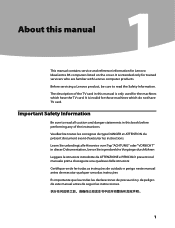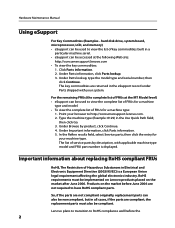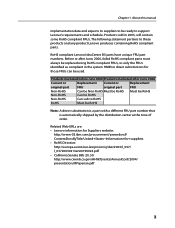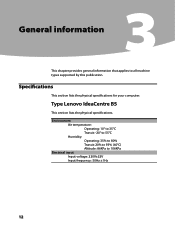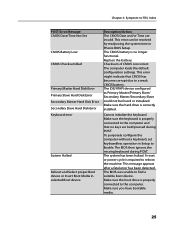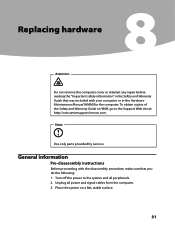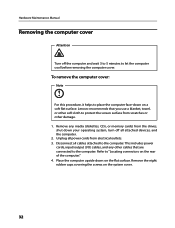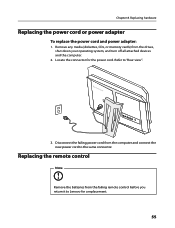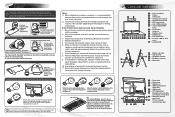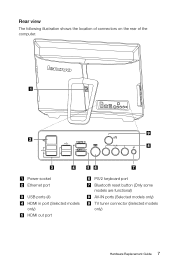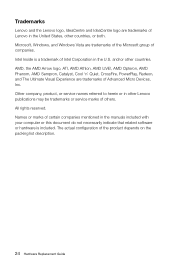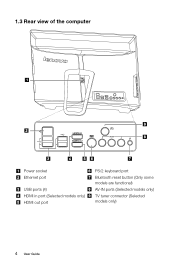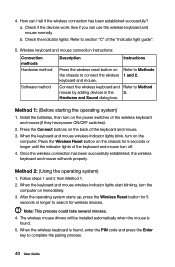Lenovo IdeaCentre B520 Support Question
Find answers below for this question about Lenovo IdeaCentre B520.Need a Lenovo IdeaCentre B520 manual? We have 6 online manuals for this item!
Current Answers
Answer #1: Posted by SonuKumar on November 14th, 2022 8:22 PM
Please respond to my effort to provide you with the best possible solution by using the "Acceptable Solution" and/or the "Helpful" buttons when the answer has proven to be helpful.
Regards,
Sonu
Your search handyman for all e-support needs!!
Related Lenovo IdeaCentre B520 Manual Pages
Similar Questions
How Many Bits Is The Lenovo Desktop Ideacentre K300 53162hu
(Posted by RajLesl 9 years ago)
Who To Reset Lost Administrator Password On Lenovo Ideacentre K330b Win 7
Do not have password or back up disk and no other accounts on machine with Admin privileges. the mac...
Do not have password or back up disk and no other accounts on machine with Admin privileges. the mac...
(Posted by Anonymous-133513 10 years ago)
Skype Mit Lenovo B520
Wie kann die Kamerafunktion im B520 auf Skype angepasst werden damit mich mein Partner auch sehen ka...
Wie kann die Kamerafunktion im B520 auf Skype angepasst werden damit mich mein Partner auch sehen ka...
(Posted by kurscholz 11 years ago)
Lenovo B520 Electric Leak Problem
I just got a B520 all-in-one desktop, but it seems to be leaking electric current. When I plug in my...
I just got a B520 all-in-one desktop, but it seems to be leaking electric current. When I plug in my...
(Posted by jastavoss 12 years ago)