Lenovo IdeaCentre B520 Support Question
Find answers below for this question about Lenovo IdeaCentre B520.Need a Lenovo IdeaCentre B520 manual? We have 6 online manuals for this item!
Question posted by indtyle on November 26th, 2013
How To Clean A Lenovo B520
The person who posted this question about this Lenovo product did not include a detailed explanation. Please use the "Request More Information" button to the right if more details would help you to answer this question.
Current Answers
There are currently no answers that have been posted for this question.
Be the first to post an answer! Remember that you can earn up to 1,100 points for every answer you submit. The better the quality of your answer, the better chance it has to be accepted.
Be the first to post an answer! Remember that you can earn up to 1,100 points for every answer you submit. The better the quality of your answer, the better chance it has to be accepted.
Related Lenovo IdeaCentre B520 Manual Pages
Lenovo IdeaCentre B500 Hardware Maintenance Manual - Page 3
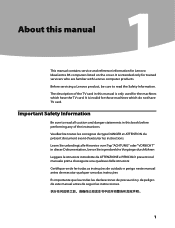
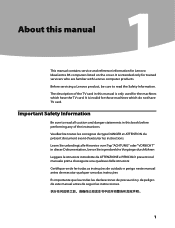
...Information.
About this manual
This manual contains service and reference information for Lenovo IdeaCentre B5 computers listed on the cover.
Veuillez lire toutes les consignes de ..."ACHTUNG" oder "VORSICHT" in this manual is invalid for trained servicers who are familiar with Lenovo computer products. About this manual
1Chapter 1. The description of the TV card in this book ...
Lenovo IdeaCentre B500 Hardware Maintenance Manual - Page 4
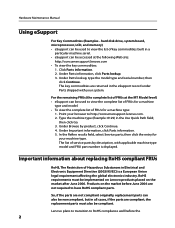
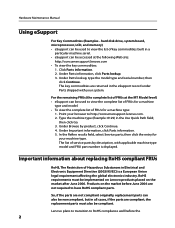
.... 4. Under Parts information, click Parts lookup. 3. Important information about replacing RoHS compliant FRUs
RoHS, The Restriction of FRUs at the following Web site:
http://consumersupport.lenovo.com •• To view the key commodities:
1.
For the remaining FRUs (the complete list of Hazardous Substances in the Use Quick Path field;
Lenovo IdeaCentre B500 Hardware Maintenance Manual - Page 5
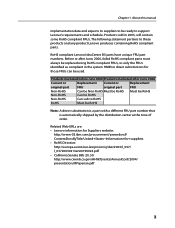
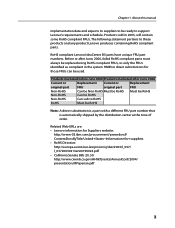
...RoHS
Can sub to these products and any product Lenovo produces containing RoHS compliant parts.
Chapter 1. RoHS compliant Lenovo IdeaCentre B5 parts have unique FRU part numbers.
Products ...AnnualConf/2004/ presentation/MPaparian.pdf
3 Related Web URLs are: •• Lenovo information for Suppliers website:
http://www-03.ibm.com/procurement/proweb.nsf/ ContentDocsByTitle/United...
Lenovo IdeaCentre B500 Hardware Maintenance Manual - Page 14
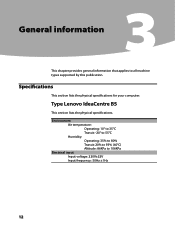
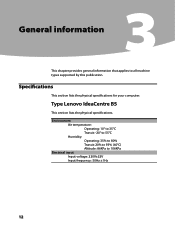
... 106KPa
Electrical input Input voltage: 220V±22V Input frequency: 50Hz ±1Hz
12 Specifications
This section lists the physical specifications for your computer. Type Lenovo IdeaCentre B5
This section lists the physical specifications.
Lenovo IdeaCentre B500 Hardware Maintenance Manual - Page 33
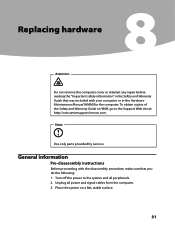
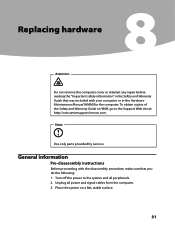
...do the following: 1. Turn off the power to the Support Web site at: http://consumersupport.lenovo.com. Unplug all peripherals. 2. Replacing hardware
8Chapter 8. To obtain copies of the Safety and... all power and signal cables from the computer. 3. Note
Use only parts provided by Lenovo. Replacing hardware
Attention
Do not remove the computer cover or attempt any repair before reading ...
Lenovo IdeaCentre B500 Hardware Maintenance Manual - Page 34
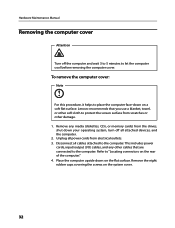
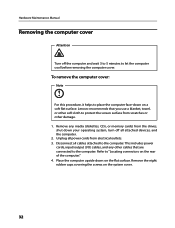
... your operating system, turn off the computer and wait 3 to 5 minutes to the computer.
Place the computer upside down on the rear of the computer." 4. Lenovo recommends that are connected to let the computer cool before removing the computer cover. This includes power cords, input/output (I/O) cables, and any media (diskettes...
Lenovo IdeaCentre B500 Hardware Maintenance Manual - Page 44


... open.
42 Lift the microprocessor straight up and out of the notches on the motherboard. Hardware Maintenance Manual 4.
The socket pins must be kept as clean as possible.
5.
Lenovo IdeaCentre B500 Hardware Maintenance Manual - Page 54
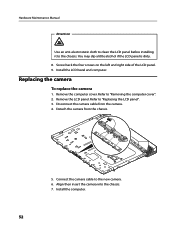
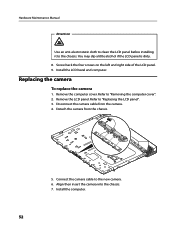
Connect the camera cable to the chassis. Hardware Maintenance Manual
Attention
Use an anti-electrostatic cloth to clean the LCD panel before installing it to the new camera. 6. Install the LCD bezel and computer.
Refer to "Removing the computer cover". 2. Align then insert ...
Lenovo IdeaCentre B500 Hardware Maintenance Manual - Page 55


... and connect the new keyboard cable to a USB connector 2 either side or rear of the computer.
1
2
4. Refer to the standard keyboard connector 1 at http://consumersupport.lenovo.com. Replacing the keyboard
Attention
Chapter 8. Disconnect the failing keyboard cable from electrical outlets. 3. Locate the connector for the computer. Replacing hardware
Do not remove...
Lenovo IdeaCentre B500 Hardware Maintenance Manual - Page 56


Unplug all attached devices and the computer.
2. Note
Your mouse connected to the USB connector at http://consumersupport.lenovo.com. To obtain copies of the Safety and Warranty Guide or HMM, go to the Support Web site at either side or the rear of ...
Lenovo IdeaCentre B500 Hardware Maintenance Manual - Page 57
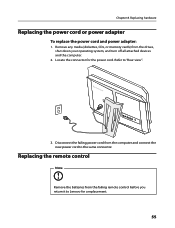
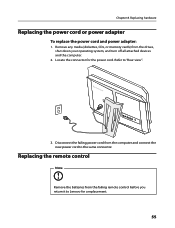
... replace the power cord and power adapter:
1. Remove any media (diskettes, CDs, or memory cards) from the failing remote control before you return it to Lenovo for the power cord. Replacing the remote control
Note
Remove the batteries from the drives, shut down your operating system, and turn off all attached...
Lenovo IdeaCentre B500 Hardware Maintenance Manual - Page 59


...instructions and requirements described in the manuals included with your computer. To provide better service, Lenovo reserves the right to related contracts (if any time without the prior written permission of ... shipped with your computer before you for the first time. All Lenovo publications included with your system are error free.
Carefully read all of the manuals included ...
Lenovo IdeaCentre B3 Safety and Warranty Guide V4.1 - Page 6


...damaged due to misuse or neglect.
However, personal computers are developed to your desktop or notebook personal computer.
Customer safety is unplugged, so the battery safety ...if necessary, repaired by an authorized servicer. Note: This information includes references to "Lenovo Limited Warranty." In addition, computer products contain a coin-sized internal battery that ...
Lenovo IdeaCentre B3 Safety and Warranty Guide V4.1 - Page 12


...other flexible surface. Inspect your product have been tested for compatibility and should only be replaced with your desktop computer for safety, comfort, and reliable operation.
Batteries can also pose a safety hazard. For some.... These features might inadvertently become blocked by Lenovo for long periods of foreign materials on a bed, sofa, carpet, or other liquids.
Lenovo IdeaCentre B3 Safety and Warranty Guide V4.1 - Page 13


...cover. If possible, place your computer more frequently. Do not eat or smoke over your desktop computer: • Keep the cover closed whenever the computer is stored or transported in extreme..., inspect and, if necessary, clean your computer in a well-ventilated and dry area without direct exposure to an optimal operating temperature before use non-desktop air filtration devices. For your ...
Lenovo IdeaCentre B3 Safety and Warranty Guide V4.1 - Page 20


...The headphone output connector of your Lenovo computer came with headphones or earphones in the package, as a set, the combination of the equalizer to clean the computer. Spray the detergent ...therefore the sound pressure level. Using headphones or earphones
If your computer and workspace clean. Cleaning and maintenance
Keep your computer has both a headphone connector and an audio-out ...
Lenovo IdeaCentre B3 Safety and Warranty Guide V4.1 - Page 22


...Environment
Select a dry and clean workplace with sufficient sunlight and excellent ventilation, and provide the computer equipment with the power socket with the desktop
Keep your requirement. To ... operation environment
Adaptability for power supply
220V ± 22V, 50Hz ± 1Hz (Only For China Desktop)
90V - 264V, 50/60Hz (Adaptive Voltage Positioning)
90V - 264V, 50Hz ± 1Hz (With...
Lenovo IdeaCentre B5 Series Quick Reference V3.0 - Page 2
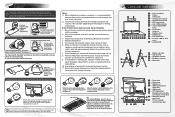
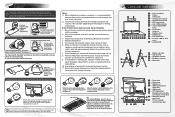
... Ethernet port USB ports (4) HDMI in the keyboard, mouse or remote control leak, clean the battery compartments as soon as speakers, remote controls of the wireless keyboard and mouse...the following :
1. Install the batteries. You may need to
launch the LVT (Lenovo Vantage Technology)
program, Lenovo's pre-loaded Home PC
software. connect connect
Press the Bluetooth connect buttons on the ...
Lenovo IdeaCentre B5 Series Hardware Replacement Guide V3.0 - Page 29
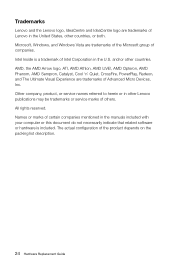
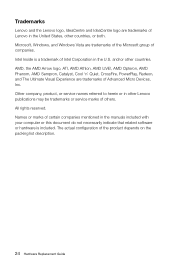
... of certain companies mentioned in the U.S. Other company, product, or service names referred to herein or in the United States, other countries, or both. Trademarks
Lenovo and the Lenovo logo, IdeaCentre and IdeaCentre logo are trademarks of Lenovo in other Lenovo publications may be trademarks or service marks of others.
Lenovo IdeaCentre B5 Series User Guide - Page 39


...display property settings.
From here, select the appropriate options to:
• Change the desktop background • Select a screen saver • Select colors and appearance options for ... If you troubleshoot your Lenovo® computer to turn on the monitor. Note: The procedures in a program, see the program's documentation. Right-click the desktop anywhere except over an icon...
Similar Questions
How Many Bits Is The Lenovo Desktop Ideacentre K300 53162hu
(Posted by RajLesl 9 years ago)
Skype Mit Lenovo B520
Wie kann die Kamerafunktion im B520 auf Skype angepasst werden damit mich mein Partner auch sehen ka...
Wie kann die Kamerafunktion im B520 auf Skype angepasst werden damit mich mein Partner auch sehen ka...
(Posted by kurscholz 11 years ago)
Lenovo B520 Electric Leak Problem
I just got a B520 all-in-one desktop, but it seems to be leaking electric current. When I plug in my...
I just got a B520 all-in-one desktop, but it seems to be leaking electric current. When I plug in my...
(Posted by jastavoss 12 years ago)

