Lenovo IdeaCentre B520 Support Question
Find answers below for this question about Lenovo IdeaCentre B520.Need a Lenovo IdeaCentre B520 manual? We have 6 online manuals for this item!
Question posted by fbokswil on July 30th, 2014
Does Lenovo Warranty Cover Cracked B520
The person who posted this question about this Lenovo product did not include a detailed explanation. Please use the "Request More Information" button to the right if more details would help you to answer this question.
Current Answers
There are currently no answers that have been posted for this question.
Be the first to post an answer! Remember that you can earn up to 1,100 points for every answer you submit. The better the quality of your answer, the better chance it has to be accepted.
Be the first to post an answer! Remember that you can earn up to 1,100 points for every answer you submit. The better the quality of your answer, the better chance it has to be accepted.
Related Lenovo IdeaCentre B520 Manual Pages
Lenovo IdeaCentre B500 Hardware Maintenance Manual - Page 3
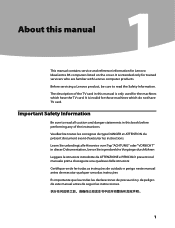
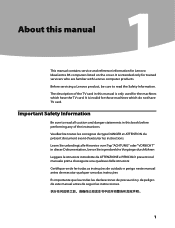
...VORSICHT" in this manual
This manual contains service and reference information for Lenovo IdeaCentre B5 computers listed on the cover. The description of the instructions. About this manual is only used...seguir las instrucciones.
1 It is invalid for trained servicers who are familiar with Lenovo computer products.
It is intended only for those machines which have TV card.
...
Lenovo IdeaCentre B500 Hardware Maintenance Manual - Page 33
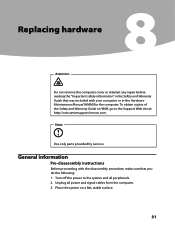
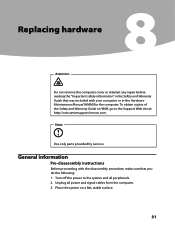
... sure that was included with your computer or in the Safety and Warranty Guide that you do the following: 1. Turn off the power to the Support Web site at: http://consumersupport.lenovo.com. Replacing hardware
Attention
Do not remove the computer cover or attempt any repair before reading the "Important safety information" in...
Lenovo IdeaCentre B500 Hardware Maintenance Manual - Page 34
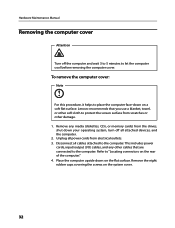
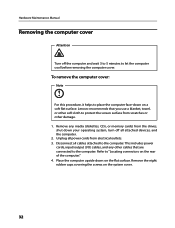
... cables that you use a blanket, towel, or other damage. 1. Remove the eight rubber caps covering the screws on the flat surface. Hardware Maintenance Manual
Removing the computer cover
Attention
Turn off all power cords from electrical outlets. 3. Lenovo recommends that are connected to the computer. Disconnect all cables attached to the computer. This...
Lenovo IdeaCentre B500 Hardware Maintenance Manual - Page 55


... computer.
2. To obtain copies of the Safety and Warranty Guide or HMM, go to a USB connector 2 either side or... computer or to the Support Web site at http://consumersupport.lenovo.com. To replace the keyboard:
1. Locate the connector for...of the computer.
1
2
4.
Replacing hardware
Do not remove the computer cover or attempt any media (diskettes, CDs, or memory cards) from the...
Lenovo IdeaCentre B500 Hardware Maintenance Manual - Page 56


...
Do not remove the computer cover or attempt any media (diskettes, CDs, or memory cards) from the drives, shut down your computer or in the Safety and Warranty Guide that was included with ...your operating system, and turn off all power cords from the computer and connect the new mouse cable to the USB connector at http://consumersupport.lenovo.com....
Lenovo IdeaCentre B3 Safety and Warranty Guide V4.1 - Page 5


... of Operation Environment 17
Chapter 2
Lenovo Limited Warranty 21
What this Warranty Covers 21 How to Obtain Warranty Service 22 What Your Service Provider Will Do to Correct Problems 22 Replacement of a Product or Part 22 Your Additional Responsibilities 23 Use of Personal Information 23 What this Warranty Does not Cover 23 Limitation of Liability 24 Dispute...
Lenovo IdeaCentre B3 Safety and Warranty Guide V4.1 - Page 6


... personal computers are developed to your purchase agreement or the Lenovo™ Limited Warranty. In addition, computer products contain a coin-sized internal ...desktop or notebook personal computer. For more information, refer to power adapters and batteries. By carefully following the information contained in physical injury or property damage, especially if misused. Safety and warranty...
Lenovo IdeaCentre B3 Safety and Warranty Guide V4.1 - Page 7


... if you have any safety concerns with a product (such as cracks, dents, or creases), discharge from a battery, or a buildup..., or until you get a suitable replacement.
2 Safety and warranty guide
4BGFUZBOEXBSSBOUZHVJEF7 &/
3
JOEE Contact the... as an extension cord) that is not manufactured for or by Lenovo, stop using that product until you can speak to the Customer ...
Lenovo IdeaCentre B3 Safety and Warranty Guide V4.1 - Page 8


...cover.
Attention
Before replacing any questions or concerns, contact the Customer Support Center. Replacement parts approved for customers to install options or replace CRUs. Danger
Hazardous moving parts in your computer after the power cord has been disconnected, the following precautions to repair your documentation. Safety and warranty...the customer. Lenovo provides documentation...
Lenovo IdeaCentre B3 Safety and Warranty Guide V4.1 - Page 9


...metal expansion-slot cover or other unpainted metal surface on the computer cover or other circuit boards by the product manufacturer. Movement can cause the cord to fray, crack, or crimp... electricity, although harmless to you, can cause a short circuit, particularly if the
4 Safety and warranty guide
4BGFUZBOEXBSSBOUZHVJEF7 &/
3
JOEE For Germany, it . • Do...
Lenovo IdeaCentre B3 Safety and Warranty Guide V4.1 - Page 11


... that the power outlet you have questions about power loads, power requirements, and input ratings.
Be sure that enables this safety feature by Lenovo contain a non-rechargeable
6 Safety and warranty guide
4BGFUZBOEXBSSBOUZHVJEF7 &/
3
JOEE
Never overload these devices. If you cannot insert the plug into a grounded electrical outlet. Consult an...
Lenovo IdeaCentre B3 Safety and Warranty Guide V4.1 - Page 12


... from the battery manufacturer. Never block, cover, or disable these batteries in a discharged...features might inadvertently become blocked by Lenovo for use with your body for...your
lap or any discharge from your desktop computer for long periods of foreign materials ... a rechargeable battery pack to "vent" from
Safety and warranty guide 7
4BGFUZBOEXBSSBOUZHVJEF7 &/
3
JOEE...
Lenovo IdeaCentre B3 Safety and Warranty Guide V4.1 - Page 13


...radio, high-powered speakers, air conditioner, and microwave oven away from your desktop computer: • Keep the cover closed whenever the computer is 10°C-35°C (50°F-95&#...176;F) with your computer because the strong magnetic fields generated by these appliances can cause damage.
8 Safety and warranty ...
Lenovo IdeaCentre B3 Safety and Warranty Guide V4.1 - Page 14


...damage.
• Disconnect the attached power cords, telecommunications systems, networks, and modems before you open the device covers, unless instructed otherwise in the installation and configuration procedures.
• Connect and disconnect cables as described in the...2.
Remove signal cables from devices.
4BGFUZBOEXBSSBOUZHVJEF7 &/
3
JOEE
Safety and warranty guide 9
Lenovo IdeaCentre B3 Safety and Warranty Guide V4.1 - Page 26
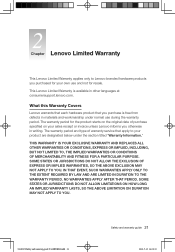
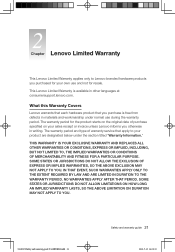
... in materials and workmanship under the section titled "Warranty Information." What this Warranty Covers
Lenovo warrants that each hardware product that apply to Lenovo branded hardware products you purchased for your sales receipt or invoice unless Lenovo informs you otherwise in other languages at consumersupport.lenovo.com.
The warranty period and type of purchase specified on your...
Lenovo IdeaCentre B3 Safety and Warranty Guide V4.1 - Page 28


... What this warranty and to improve our business relationship with all features, parts, options, alterations, and attachments not under this Warranty Does not Cover
This warranty does not cover the following:...Service Provider service a
product or part if you obtain service under this warranty, Lenovo will use and process information about your facilities to perform service; Before your...
Lenovo IdeaCentre B5 Series Hardware Replacement Guide V3.0 - Page 14
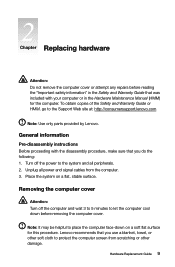
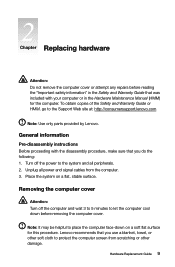
...: Use only parts provided by Lenovo.
General information
Pre-disassembly instructions Before proceeding with your computer or in the Safety and Warranty Guide that was included with the disassembly procedure, make sure that you do the following: 1. Chapter Replacing hardware
Attention: Do not remove the computer cover or attempt any repairs before removing...
Lenovo IdeaCentre B5 Series Hardware Replacement Guide V3.0 - Page 24
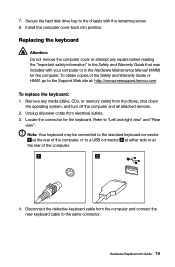
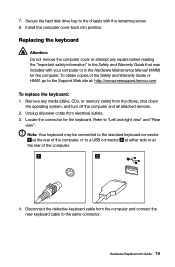
...Warranty Guide or HMM, go to the Support Web site at
the rear of the computer, or to a USB connector at either side or at : http://consumersupport.lenovo.com
To replace the keyboard: 1. Unplug all attached devices. 2.
Replacing the keyboard
Attention: Do not remove the computer cover...chassis with your computer or in the Safety and Warranty Guide that was included with the remaining screw. ...
Lenovo IdeaCentre B5 Series Hardware Replacement Guide V3.0 - Page 25


... USB connector at either side or at : http://consumersupport.lenovo.com To replace the mouse: 1. Locate the connector for the...before reading the "Important safety information" in the Safety and Warranty Guide that was included with your computer or in the Hardware.... 3. Replacing the mouse
Attention: Do not remove the computer cover or attempt any media (disks, CDs, or memory cards) from...
Lenovo IdeaCentre B5 Series Hardware Replacement Guide V3.0 - Page 26
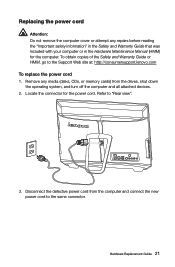
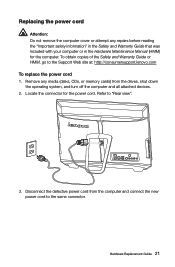
... computer. Refer to the Support Web site at: http://consumersupport.lenovo.com To replace the power cord 1. To obtain copies of the Safety and Warranty Guide or HMM, go to "Rear view".
3. Disconnect the...Hardware Replacement Guide 21 Replacing the power cord
Attention: Do not remove the computer cover or attempt any media (disks, CDs, or memory cards) from the computer and connect the new...
Similar Questions
Ideacentre A700 4024 Remove Back Cover
I need to remove the back cover of an Lenovo IdeaCentre a700 4024 to replace a hard drive. After rem...
I need to remove the back cover of an Lenovo IdeaCentre a700 4024 to replace a hard drive. After rem...
(Posted by mike61224 3 years ago)
How Many Bits Is The Lenovo Desktop Ideacentre K300 53162hu
(Posted by RajLesl 9 years ago)
Skype Mit Lenovo B520
Wie kann die Kamerafunktion im B520 auf Skype angepasst werden damit mich mein Partner auch sehen ka...
Wie kann die Kamerafunktion im B520 auf Skype angepasst werden damit mich mein Partner auch sehen ka...
(Posted by kurscholz 11 years ago)
Lenovo B520 Electric Leak Problem
I just got a B520 all-in-one desktop, but it seems to be leaking electric current. When I plug in my...
I just got a B520 all-in-one desktop, but it seems to be leaking electric current. When I plug in my...
(Posted by jastavoss 12 years ago)

