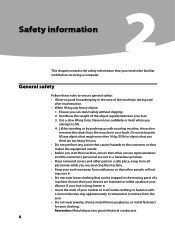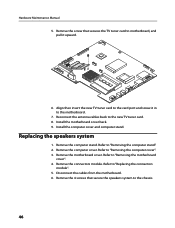Lenovo IdeaCentre A700 Support Question
Find answers below for this question about Lenovo IdeaCentre A700.Need a Lenovo IdeaCentre A700 manual? We have 6 online manuals for this item!
Question posted by mike61224 on September 10th, 2020
Ideacentre A700 4024 Remove Back Cover
Current Answers
Answer #2: Posted by Ioplac244 on September 10th, 2020 8:39 AM
1. Remove any media (diskettes, CDs, or memory cards) from the drives, shut down the operating system, turn off all attached devices, and the computer.
2. Unplug all power cords from electrical outlets.
3. Disconnect all cables attached to the computer. This includes power cords, input/output (I/O) cables, and any other cables that are connected to the computer. Refer to "Locating connectors on the rear of the computer".
4. Remove the computer stand. Refer to "Removing the computer stand".
5. Lift up the computer cover gently by releasing the cover from the setscrews
Answer #3: Posted by hzplj9 on September 10th, 2020 6:54 AM
www.youtube.com/watch?v=3k-dq9ZsVrM
Hope that helps. If it does then please mark as helpful thanks.