Lenovo IdeaCentre A300 Support Question
Find answers below for this question about Lenovo IdeaCentre A300.Need a Lenovo IdeaCentre A300 manual? We have 2 online manuals for this item!
Question posted by BUmik on April 29th, 2014
How To Remove Hard Drive From Lenovo Ideacentre A300
The person who posted this question about this Lenovo product did not include a detailed explanation. Please use the "Request More Information" button to the right if more details would help you to answer this question.
Current Answers
There are currently no answers that have been posted for this question.
Be the first to post an answer! Remember that you can earn up to 1,100 points for every answer you submit. The better the quality of your answer, the better chance it has to be accepted.
Be the first to post an answer! Remember that you can earn up to 1,100 points for every answer you submit. The better the quality of your answer, the better chance it has to be accepted.
Related Lenovo IdeaCentre A300 Manual Pages
IdeaCentre A300 Hardware Maintenance Manual - Page 2
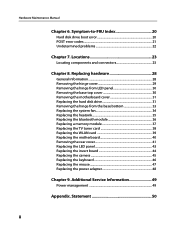
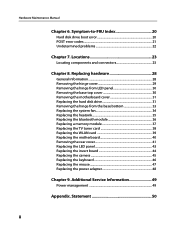
... connectors 23
Chapter 8. Hardware Maintenance Manual
Chapter 6. Replacing hardware 28
General information 28 Removing the hinge cover 29 Removing the hinge from LED panel 30 Removing the base top cover 30 Removing the motherboard cover 31 Replacing the hard disk drive 31 Removing the hinge from the base bottom 33 Replacing the system fan 34 Replacing the...
IdeaCentre A300 Hardware Maintenance Manual - Page 3
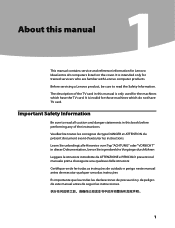
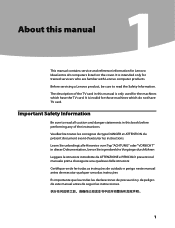
... document avant d'exécuter les instructions. About this manual is only used for those machines which have TV card. It is intended only for Lenovo IdeaCentre A3 computers listed on the cover.
Lesen Sie unbedingt alle Hinweise vom Typ "ACHTUNG" oder "VORSICHT" in this manual
1Chapter 1. It is invalid for the...
IdeaCentre A300 Hardware Maintenance Manual - Page 4
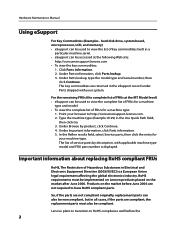
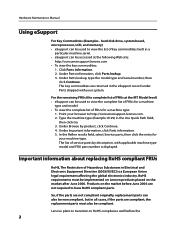
Hardware Maintenance Manual
Using eSupport
For Key Commodities (Examples - hard disk drive, system board, microprocessor, LCD, and memory) •• eSupport...Service parts; then click the entry for a machine type:
1. RoHS requirements must also be implemented on Lenovo products placed on the market before the
2
The key commodities are compliant, the replacement parts must be ...
IdeaCentre A300 Hardware Maintenance Manual - Page 5
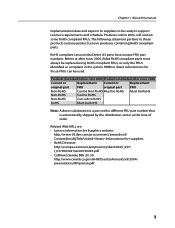
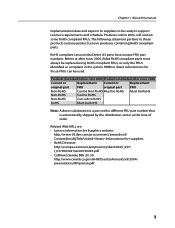
Related Web URLs are: •• Lenovo information for Suppliers website:
http://www-03.ibm.com/procurement/proweb.nsf/ ...shipped by the distribution center at the time of order. The following statement pertains to support Lenovo's requirements and schedule. RoHS compliant Lenovo IdeaCentre A3 parts have unique FRU part numbers. Before or after June 2006
Current or
Replacement ...
IdeaCentre A300 Hardware Maintenance Manual - Page 12
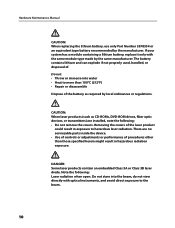
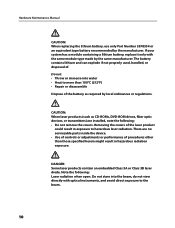
...laser products (such as required by the manufacturer. Removing the covers of . Note the following : •• Do not remove the covers. The battery contains lithium and can ...•• Use of controls or adjustments or performance of the battery as CD-ROMs, DVD-ROM drives, fiber optic devices, or transmitters) are installed, note the following : Laser radiation when open. DANGER...
IdeaCentre A300 Hardware Maintenance Manual - Page 14


Type Lenovo IdeaCentre A3
This section lists the physical specifications. Environment Air temperature: Operating: 10° to 35°C Transit: -20° to 55°C Humidity: Operating: 35% ...
IdeaCentre A300 Hardware Maintenance Manual - Page 22
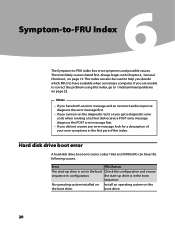
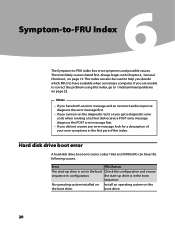
... in the first part of this index, go to Undetermined problems on the
the boot drive. Notes
• If you have available when servicing a computer. No operating system installed...
FRU/Action
The start -up drive is listed first. Always begin with Chapter 4, General Checkout, on page 13. boot drive.
20
Hard disk drive boot error
A hard disk drive boot error (error codes 1962 ...
IdeaCentre A300 Hardware Maintenance Manual - Page 23


... indicate that check the operation of the first error message, the other error messages probably will not appear on
the failing hard disk drive. 2. Using the operating systems
programs format the hard disk drive. POST does the following : 1. Attempt to appear. This series of CMOS is called the Power-On Self-Test, or POST...
IdeaCentre A300 Hardware Maintenance Manual - Page 24


... correctly installed. External Cache RAM g. External devices (modem, printer, or mouse) b. Power-off the computer. 2. Remove or disconnect the following components (if installed) one at a
time. Make sure the hard drive is properly connected to reboot the machine.
Power-on the computer to find the failing device or adapter. Hardware Maintenance Manual
POST...
IdeaCentre A300 Hardware Maintenance Manual - Page 30
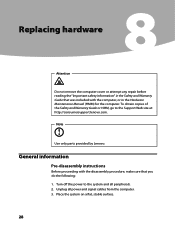
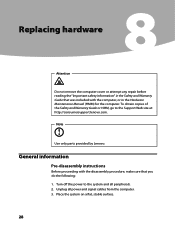
Hardware Maintenance Manual
Replacing hardware
8
Attention
Do not remove the computer cover or attempt any repair before reading the "...and signal cables from the computer. 3. Turn off the power to the Support Web site at: http://consumersupport.lenovo.com. Unplug all peripherals. 2.
General information
Pre-disassembly instructions
Before proceeding with the disassembly procedure, make sure...
IdeaCentre A300 Hardware Maintenance Manual - Page 31
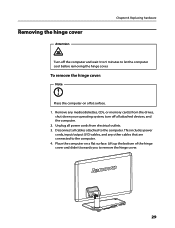
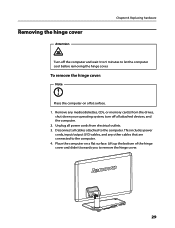
...
cords, input/output (I/O) cables, and any media (diskettes, CDs, or memory cards) from electrical outlets. 3. Removing the hinge cover
Attention
Chapter 8. Unplug all power cords from the drives, shut down your operating system, turn off the computer and wait 3 to 5 minutes to remove the hinge cover.
29
Place the computer on a flat surface.
1.
IdeaCentre A300 Hardware Maintenance Manual - Page 33
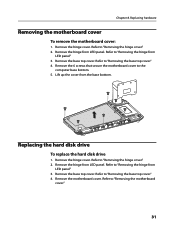
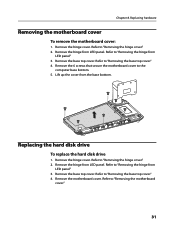
... hard disk drive
To replace the hard disk drive
1. Replacing hardware
Removing the motherboard cover
To remove the motherboard cover:
1. Remove the hinge from the base bottom. Remove the 6 screws that secure the motherboard cover to "Removing the hinge cover." 2. Lift up the cover from LED panel. Refer to the
computer base bottom. 5. Remove the base top cover. Refer to "Removing...
IdeaCentre A300 Hardware Maintenance Manual - Page 34
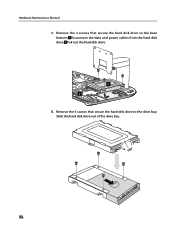
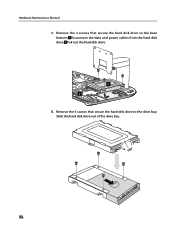
Slide the hard disk drive out of the drive bay.
32 Hardware Maintenance Manual 5.
Remove the 4 screws that secure the hard disk drive to the drive bay. Remove the 3 screws that secure the hard disk drive to the base bottom. 1 Disconnect the data and power cables from the hard disk drive. 2 Pull out the hard disk drive.
1 2 6.
IdeaCentre A300 Hardware Maintenance Manual - Page 35
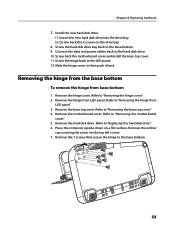
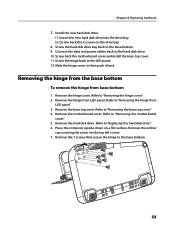
... back to "Replacing the hard disk drive." 6. Removing the hinge from the base bottom
To remove the hinge from
LED panel" 3. Remove the motherboard cover. Remove the rubber
cap covering the screw on a flat surface. Refer to the LED panel. 12. Screw the hard disk drive bay back to the hard disk drive. 10. Remove the hard disk drive. Remove the base top cover...
IdeaCentre A300 Hardware Maintenance Manual - Page 44
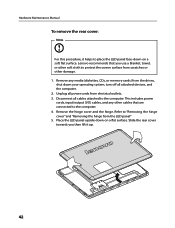
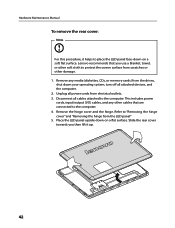
...panel upside down your operating system, turn off all power cords from the drives, shut down on a soft flat surface. This includes power cords, input/...remove the rear cover:
Note
For this procedure, it up.
42 Remove any other cables that you then lift it helps to "Removing the hinge cover" and "Removing the hinge from scratches or other soft cloth to the computer. Lenovo...
IdeaCentre A300 Hardware Maintenance Manual - Page 48
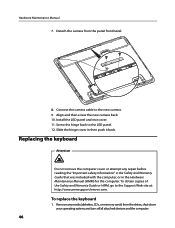
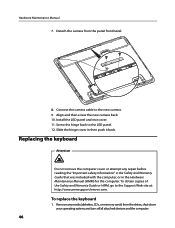
... back to the Support Web site at: http://consumersupport.lenovo.com. Slide the hinge cover in the Hardware Maintenance Manual (HMM) for the computer. To replace the keyboard
1. Install the LED panel and rear cover. 11.
Replacing the keyboard
Attention
Do not remove the computer cover or attempt any media (diskettes, CDs...
IdeaCentre A300 Hardware Maintenance Manual - Page 49
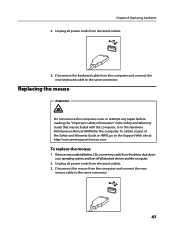
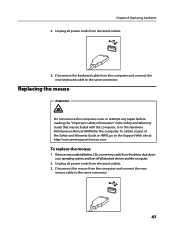
...mouse cable to the same connector.
47 Unplug all attached devices and the computer.
2.
Remove any repair before reading the "Important safety information" in the Safety and Warranty Guide that...Safety and Warranty Guide or HMM, go to the same connector. Disconnect the mouse from the drives, shut down your operating system, and turn off all power cords from electrical outlets.
3. ...
Lenovo IdeaCentre A300 User Guide v1.0 - Page 37
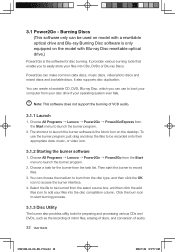
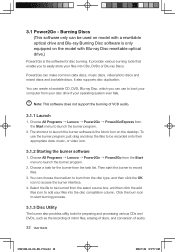
....
32 User Guide
31041269_A3_UG_EN_V1.0.indd 32
2009.11.24 9:17:17 AM Choose All Programs → Lenovo → Power2Go → Power2Go from the task list. Select the file to easily store your files... is only equipped on the model with Blu-ray Disc rewritable optical drive.)
Power2Go is the block icon on the desktop. Then start burning process.
3.1.3 Disc Utility
The burner also provides ...
Lenovo IdeaCentre A300 User Guide v1.0 - Page 47


... colors by using Display Settings options. Right-click the desktop anywhere except over an icon, then select Personalize
from ... you troubleshoot your computer: • If you set your Lenovo® computer to the Windows Classic view.
5.1 Troubleshooting Display...the LCD. This
message may not apply if you added or removed a part before the problem started, review the
installation procedures ...
Lenovo IdeaCentre A300 User Guide v1.0 - Page 49


...4. Otherwise, continue with Optical Drives and Hard Disks
Problem: The Optical drive is supposed to be able to read this type of this optical drive is unable to read a CD..., continue with your computer. This is still no icon, contact Lenovo Service. Problem: You need to the program before
removing it. 2. Problem resolution: During installation never abort the install process...
Similar Questions
Replace Hard Drive
I have a lonovo k410 that was given to me with the hard drive removed. What replacement hard drive s...
I have a lonovo k410 that was given to me with the hard drive removed. What replacement hard drive s...
(Posted by bkuczma 2 years ago)
Secondary Hard Drive In K203 57094418
How to install secondary Hard Drive in K203 57094418
How to install secondary Hard Drive in K203 57094418
(Posted by josephblinder 8 years ago)
How To Disassemble Lenovo Ideacentre B310 For Replacement Of Hard Drive
(Posted by fuchenliang 9 years ago)
Hard Drive Partion
How is the 2TB HD partitioned? What sizes are each of the drive letters?
How is the 2TB HD partitioned? What sizes are each of the drive letters?
(Posted by SJAlpha 11 years ago)

