HP Photosmart C400 Support and Manuals
Get Help and Manuals for this Hewlett-Packard item
This item is in your list!

View All Support Options Below
Free HP Photosmart C400 manuals!
Problems with HP Photosmart C400?
Ask a Question
Free HP Photosmart C400 manuals!
Problems with HP Photosmart C400?
Ask a Question
Popular HP Photosmart C400 Manual Pages
Reference Guide - Page 3


... a problem, contact HP support for service. Check the power cord. •• Make sure the power cord is not off-line, right-click the printer icon and ensure that you are specific to make sure that are unable to it only once. Take care not to turn on...
1. It might take a few minutes for your HP Photosmart is...
User Guide - Page 21
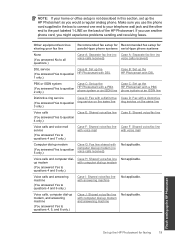
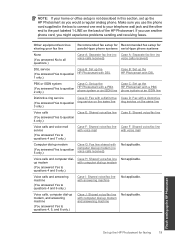
... supplied in this section, set up the HP Photosmart as you use another phone cord, you might experience problems sending and receiving faxes. with computer dial-up modem (no
voice calls received)
voice calls received)
DSL service
Case B: Set up the
(You answered Yes to question HP Photosmart with DSL
1 only.)
Case B: Set up the HP Photosmart with DSL
PBX or...
User Guide - Page 55
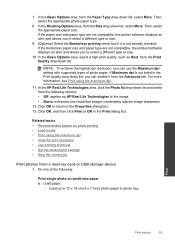
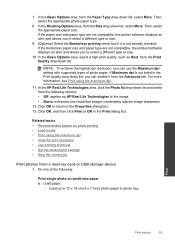
...is not already checked. If the borderless paper size and paper type are not compatible, the printer software displays an alert and allows you to select a different type or size.
9. (Optional... quality drop-down list, you can use the Maximum dpi setting with supported types of the following options: • Off: applies no HP Real Life Technologies to select a different type or size.
...
User Guide - Page 114


... next solution. If this product. Go to : www.hp.com/support.
Once you have installed the software, plug one end of the USB cable into the back of your computer.
112 Solve a problem Solve a problem
Chapter 12
Cause: The product experienced an error. Go to : www.hp.com/support. Press the On button once. Cause: You pressed the...
User Guide - Page 126
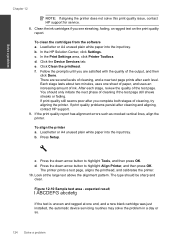
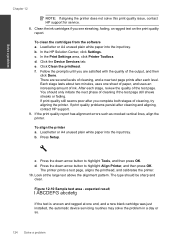
... several levels of ink. After each level. d. Load letter or A4 unused plain white paper into the input tray. Press Setup. Press the down arrow button to highlight Tools, and then press OK. d. Solve a problem
Chapter 12
NOTE: If aligning the printer does not solve this print quality issue, contact HP support for service. 8. e. Look at one...
User Guide - Page 128


...
Envelopes print incorrectly
Try the following solutions to : www.hp.com/support. If the previous steps did not resolve the problem, try to a color on calling for service. Each cartridge color should correspond to determine which ink cartridge is the problem cartridge. For information about replacing cartridges, see Replace the cartridges.
13. If the first solution does not...
User Guide - Page 135
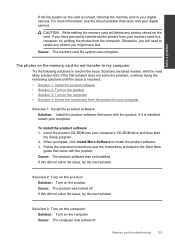
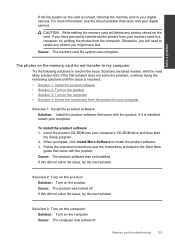
... then start
the Setup program. 2. Solution 2: Turn on the product Solution: Turn on the memory card do not transfer to my computer
Try the following solutions to a computer, try the next solution.
Solutions are listed in order, with the product. To install the product software 1. Follow the onscreen instructions and the instructions provided in...
User Guide - Page 161
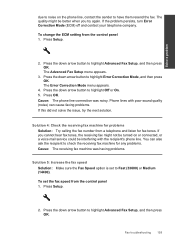
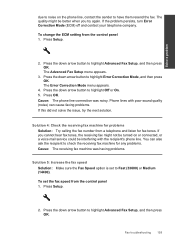
... might be better when you try the next solution.
Fax troubleshooting 159 Press Setup.
2. Press the down arrow button to highlight Error Correction Mode, and then press OK. Press Setup.
2.
If the problem persists, turn Error Correction Mode (ECM) off and contact your telephone company. The Error Correction Mode menu appears.
4. Press the down arrow button to...
User Guide - Page 170
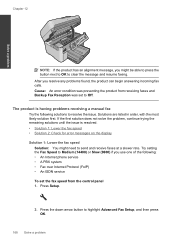
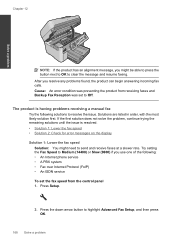
...problem, continue trying the remaining solutions until the issue is having problems receiving a manual fax
Try the following : • An Internet phone service • A PBX system • Fax over Internet Protocol (FoIP) • An ISDN service To set to Off. Try setting...highlight Advanced Fax Setup, and then press OK.
168 Solve a problem Press Setup.
2. Solve a problem
Chapter 12
NOTE:...
User Guide - Page 175


... will need to contact the sender and ask for error messages on the display
Fax troubleshooting 173 After you resolve any paper jams and make...more information, see: Load media Cause: The paper was set to clear the message and resume faxing. The sending fax ...of the original. If the first solution does not solve the problem, continue trying the remaining solutions until the issue is resolved. ...
User Guide - Page 192
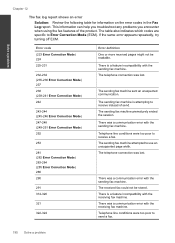
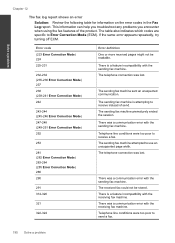
...troubleshoot any problems you encounter when using the fax features of send.
The sending fax machine prematurely ended the session.
The received fax could not be readable. Solve a problem
Chapter 12
The fax log report shows an error
Solution: Review the following table for information on the error codes... codes are specific to use an unsupported page width. If the same error appears...
User Guide - Page 196


... the issue, try the next solution. Solve a problem
Chapter 12
Cause: Paper might not feed properly if you are listed in order, with the product.
Cause: The output tray was not inserted all the way. To install the HP Photosmart Software 1. Follow the onscreen instructions and the instructions provided in as far as it . Solution 2: Turn...
User Guide - Page 206


...Install the ink cartridges correctly • Solution 2: Close the print carriage latch • Solution 3: Clean the electrical contacts • Solution 4: Replace the ink cartridge • Solution 5: Contact HP support
204 Solve a problem However, the amount of ink might be low enough to replace the indicated ink cartridge. Ink level warnings and indicators provide estimates for service...
User Guide - Page 209
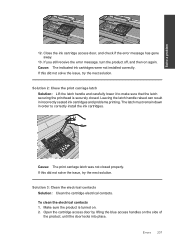
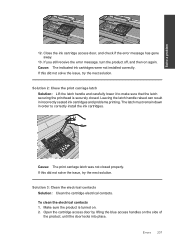
...error message has gone away.
13. Solution 2: Close the print carriage latch Solution: Lift the latch handle and carefully lower it to correctly install the ink cartridges. If this did not solve the issue, try the next solution. Cause: The print carriage latch was not closed .
Solve a problem...incorrectly seated ink cartridges and problems printing. If you still receive the error message, ...
User Guide - Page 213


...information, see: Replace the cartridges Cause: One or more of the product. Refer to the following solutions to resolve the issue. To make sure the ink cartridges are installed correctly • Solution 3: Contact HP support Solution 1: Install all five ink cartridges
Solution: Install all five ink cartridges • Solution 2: Make sure the ink cartridges are properly installed 1. Open the...
HP Photosmart C400 Reviews
Do you have an experience with the HP Photosmart C400 that you would like to share?
Earn 750 points for your review!
We have not received any reviews for HP yet.
Earn 750 points for your review!
