HP Photosmart A300 Support and Manuals
Get Help and Manuals for this Hewlett-Packard item
This item is in your list!

View All Support Options Below
Free HP Photosmart A300 manuals!
Problems with HP Photosmart A300?
Ask a Question
Free HP Photosmart A300 manuals!
Problems with HP Photosmart A300?
Ask a Question
Popular HP Photosmart A300 Manual Pages
Setup Guide - Page 1
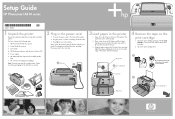
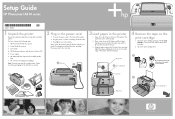
... Please proceed to turn on the front of the paper without bending it. HP Advanced Photo Paper and resealable media
bag 7.
Open the print cartridge package. Pull...
1
Input tray
2
3
4
5
6
7
1
Output tray
Print cartridge door Setup Guide (this point, the printer lights will flash to load paper and install the print cartridge. Press On to the next step.
3 On button 2
3...
Setup Guide - Page 2
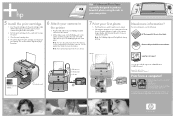
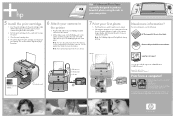
...Guide. Print from other end of the printer.
2. For information on installing the HP Photosmart software, see the following: HP Photosmart A310 series User Guide
Electronic Help and HP Photosmart Software
On light
www.hp.com/support.... Use HP Advanced Photo Paper especially designed to produce beautiful photos using the inks in your camera User Guide, choose the print settings you want...
User Guide - Page 3


...warranties for technical or editorial errors or omissions contained herein. Microsoft and Windows are set forth in this material is under copyright laws.
HP shall not be construed as ...The information contained in the express warranty statements accompanying such products and services. Trademarks
HP, the HP logo, and Photosmart are owned by Hewlett-Packard Company is prohibited...
User Guide - Page 6
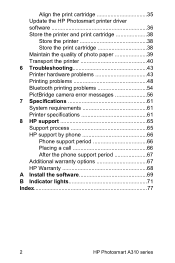
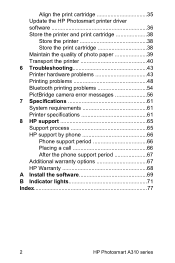
... cartridge 35 Update the HP Photosmart printer driver software 36 Store the printer and print cartridge 38
Store the printer 38 Store the print cartridge 38 Maintain the quality of photo paper 39 Transport the printer 40 6 Troubleshooting 43 Printer hardware problems 43 Printing problems 48 Bluetooth printing problems 54 PictBridge camera error messages 56 7 Specifications 61 System...
User Guide - Page 7
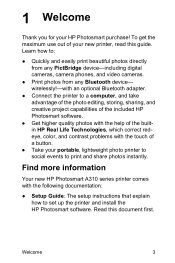
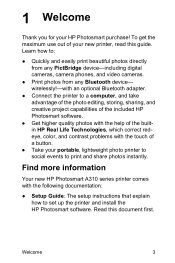
... higher quality photos with the help of the builtin HP Real Life Technologies, which correct redeye, color, and contrast problems with the touch of your HP Photosmart purchase!
Learn how to set up the printer and install the HP Photosmart software. wirelessly!-with the following documentation:
● Setup Guide: The setup instructions that explain how to :
● Quickly and easily...
User Guide - Page 8


... without connecting it to troubleshoot software problems.
To access the electronic Help:
- After you have installed the HP Photosmart software on your computer (see page 69), you are described in more detail.
4
HP Photosmart A310 series
Mac: Choose Help, Mac Help in the box with a computer and contains software troubleshooting information.
Printer parts
This section gives an...
User Guide - Page 24


...Normal print quality for the camera.
However, HP recommends that came with your photos exposed to provide technical support for HP Advanced Photo Paper. To print using the USB...-HP camera and encounter problems while printing, see the electronic Help. Turn on your PictBridge digital camera. Important: Your photos are not using the best quality settings for non-HP cameras. HP ...
User Guide - Page 47


...
Printer hardware problems
Before contacting HP support, read this section for troubleshooting tips or go to a computer, HP recommends using the printer and printing without a computer.
● Printer hardware problems ● Printing problems ● Bluetooth printing problems ● PictBridge camera error messages
For troubleshooting information about troubleshooting issues involving...
User Guide - Page 52


...when its own after it has been sitting unused for troubleshooting tips or go to the online support services at www.hp.com/support.
48
HP Photosmart A310 series
● Check that the printer power...printer is no indication.
● If the battery still does not charge, replace it. Printing problems
Before contacting HP support, read this section for a while. If the printer is turned off, the...
User Guide - Page 58
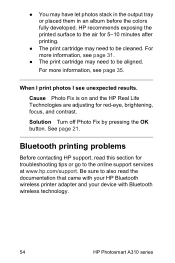
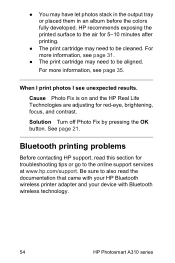
... results. Bluetooth printing problems
Before contacting HP support, read the documentation that came with your HP Bluetooth wireless printer adapter and your device with Bluetooth wireless technology.
54
HP Photosmart A310 series Cause Photo Fix is on and the HP Real Life Technologies are adjusting for troubleshooting tips or go to the online support services at www.hp.com/support.
User Guide - Page 60


... be set to obtain the latest updates for troubleshooting tips or go to their support Web site to the wrong mode, so that appear on your camera. support borderless printing. PictBridge camera error messages
Before contacting HP support, read the documentation that came with your digital camera may be open ." Contact the vendor of the printer. Follow the instructions...
User Guide - Page 69


...
specialists - Fast access to all HP customers. HP online support is the fastest source for the HP
Photosmart - Software and driver updates for upto-date device information and expert assistance and includes the following features: - Valuable HP Photosmart and troubleshooting
information for common problems - Proactive device updates, support alerts, and
HP newsgrams that came with the...
User Guide - Page 70


...model number (located on the label on the front of the device)
● Device serial number (located on the inside of purchase. Call HP support. Support options and availability vary by phone
For a list of support... www.hp.com/support. For Europe only: Contact your local point of the computer and the HP Photosmart. After the warranty period, you are in front of purchase. (Service is...
User Guide - Page 73


... the
setup.exe file on a computer. Insert the HP Photosmart CD into your computer's CD-ROM drive. Double-click the HP Installer icon, and follow the
onscreen instructions.
Wait several
minutes while the files
load.
4.
2.
See page 24 for printing from a computer might not be included in the box with the printer to set up the...
User Guide - Page 83


... photos 21 software
installing 69 updating 36 specifications 61 storing photo paper 39 print cartridges 38 printer 38 support process 65 support, technical 65 system requirements 61
T technical support 65 test page 32 transporting printer 11 trays, paper 4 troubleshooting
Bluetooth 54 camera error
messages 56 hardware 43 HP support 65 lights 71 paper problems 49
U updating software 36 USB
port...
HP Photosmart A300 Reviews
Do you have an experience with the HP Photosmart A300 that you would like to share?
Earn 750 points for your review!
We have not received any reviews for HP yet.
Earn 750 points for your review!
