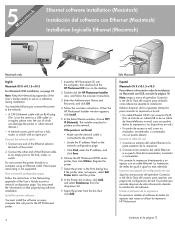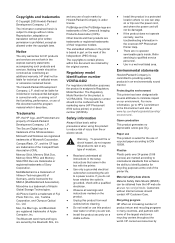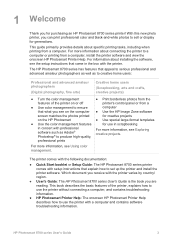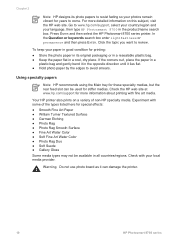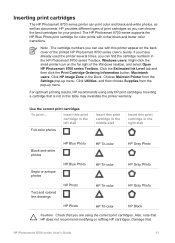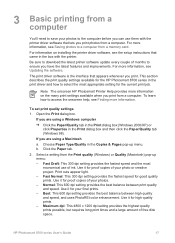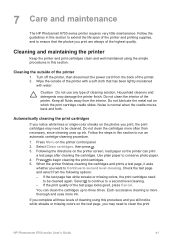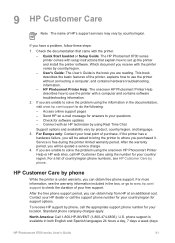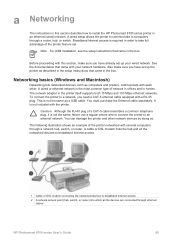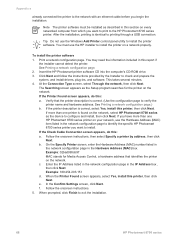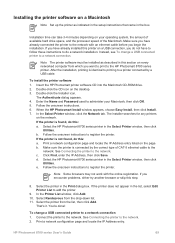HP Photosmart 8700 Support and Manuals
Get Help and Manuals for this Hewlett-Packard item

View All Support Options Below
Free HP Photosmart 8700 manuals!
Problems with HP Photosmart 8700?
Ask a Question
Free HP Photosmart 8700 manuals!
Problems with HP Photosmart 8700?
Ask a Question
Most Recent HP Photosmart 8700 Questions
Hp Photosmart Does Attempts To Power Up And Then Goes Off
i have hp photosmart 8700 series printer. The display screen comes on for a few seconds and then imm...
i have hp photosmart 8700 series printer. The display screen comes on for a few seconds and then imm...
(Posted by mgoconsultant 11 years ago)
Popular HP Photosmart 8700 Manual Pages
HP Photosmart 8700 Reviews
We have not received any reviews for HP yet.