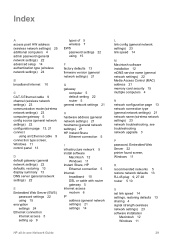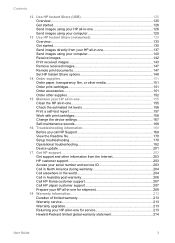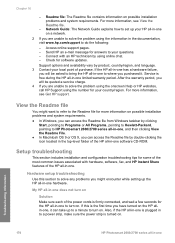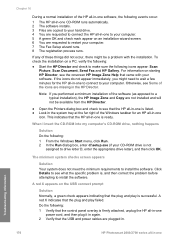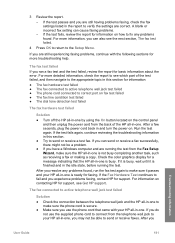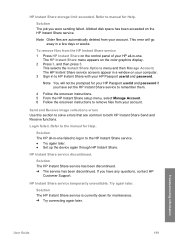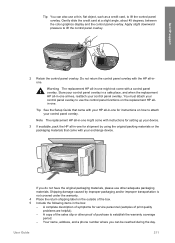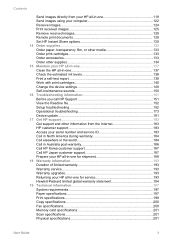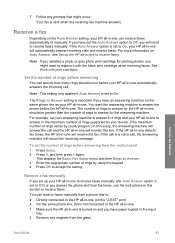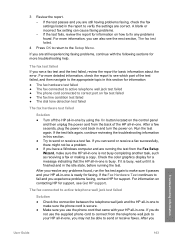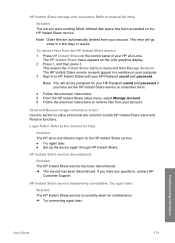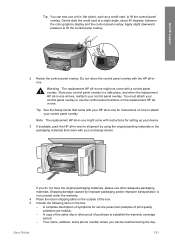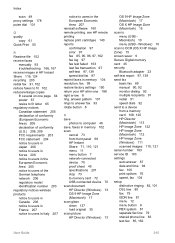HP Photosmart 2600 - All-in-One Printer Support and Manuals
Get Help and Manuals for this Hewlett-Packard item

View All Support Options Below
Free HP Photosmart 2600 manuals!
Problems with HP Photosmart 2600?
Ask a Question
Free HP Photosmart 2600 manuals!
Problems with HP Photosmart 2600?
Ask a Question
Most Recent HP Photosmart 2600 Questions
How To Install Scanner For Hp Photosmart 2600/2700 Series?
(Posted by bellcastle4 8 years ago)
How Do I Install Hp Wireless 2600 Printer To New Acer Tablet Windows 8
(Posted by wa5charl 9 years ago)
Spare Parts Enquiry
My 2608 has a hole in the plastic sheet connecting the cartridge head and printer card.is it possibl...
My 2608 has a hole in the plastic sheet connecting the cartridge head and printer card.is it possibl...
(Posted by nageshreddyk55360 9 years ago)
Does The Hp Photosmart 2600 Support Air Print
(Posted by nrp3Alpe 9 years ago)
How Much Is 2600 Hp Photosmart Fax Machine Year 2004
(Posted by yuvalba 9 years ago)
Popular HP Photosmart 2600 Manual Pages
HP Photosmart 2600 Reviews
We have not received any reviews for HP yet.