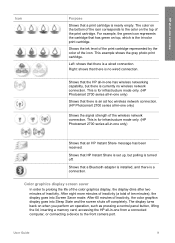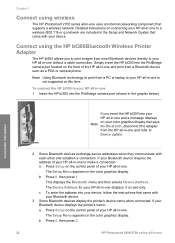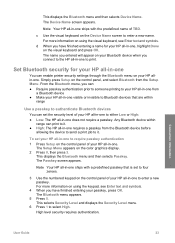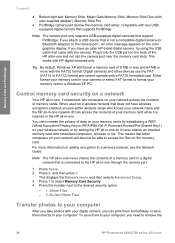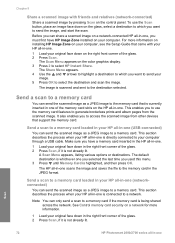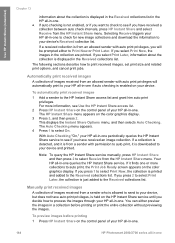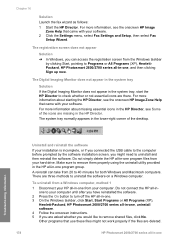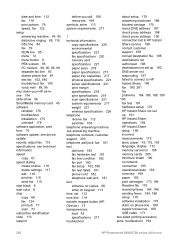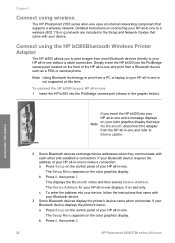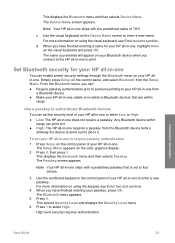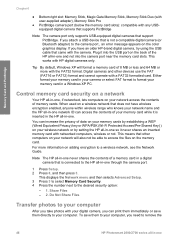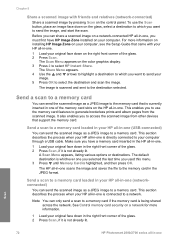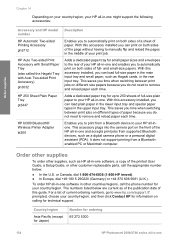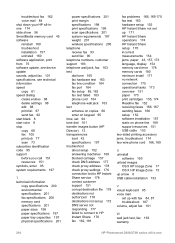HP Photosmart 2600 Support Question
Find answers below for this question about HP Photosmart 2600 - All-in-One Printer.Need a HP Photosmart 2600 manual? We have 4 online manuals for this item!
Question posted by wa5charl on March 6th, 2015
How Do I Install Hp Wireless 2600 Printer To New Acer Tablet Windows 8
Current Answers
Answer #1: Posted by hzplj9 on March 7th, 2015 4:21 AM
If however you haven't then you will need to configure the printer first. I have attached a link to HP for your device.
https://support.hp.com/us-en/error?errorType=404.This will give you access to all the information you need. Guides,drivers etc. Once it is on the network it will be found.
Related HP Photosmart 2600 Manual Pages
Similar Questions
network