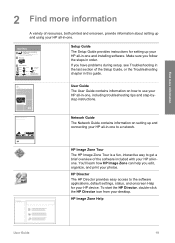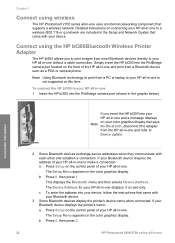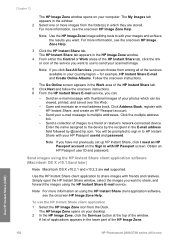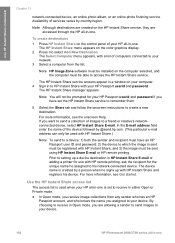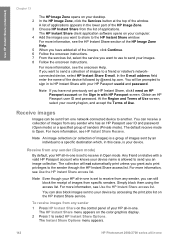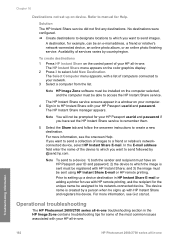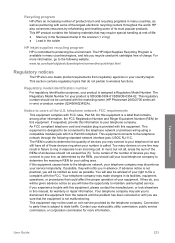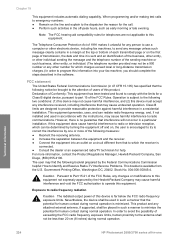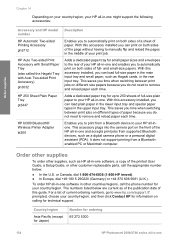HP Photosmart 2600 Support Question
Find answers below for this question about HP Photosmart 2600 - All-in-One Printer.Need a HP Photosmart 2600 manual? We have 4 online manuals for this item!
Question posted by nageshreddyk55360 on August 19th, 2014
Spare Parts Enquiry
My 2608 has a hole in the plastic sheet connecting the cartridge head and printer card.is it possible to get this spare.
Current Answers
Related HP Photosmart 2600 Manual Pages
Similar Questions
How To Install Scanner For Hp Photosmart 2600/2700 Series?
(Posted by bellcastle4 8 years ago)
How Do I Install Hp Wireless 2600 Printer To New Acer Tablet Windows 8
(Posted by wa5charl 9 years ago)
How To Make Hp Photosmart 2600 Series Printer Wireless
(Posted by asga 9 years ago)
Is Printhead Part Of Printer Or Cartridge Of Hp Deskjet Ink Advantage K209g
multifunction inkjet printer
multifunction inkjet printer
(Posted by mec62hcd 10 years ago)
There Is A Skinny Plastic Beltthat Connects To The Left Side Of My Printer That.
there is a skinny plastic beltthat connects to the left side of my printer that has come undone. now...
there is a skinny plastic beltthat connects to the left side of my printer that has come undone. now...
(Posted by kenniesamommy 12 years ago)