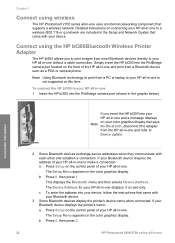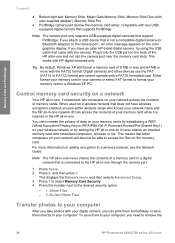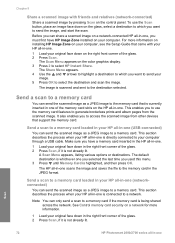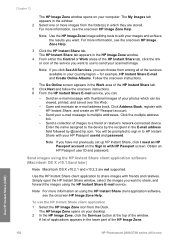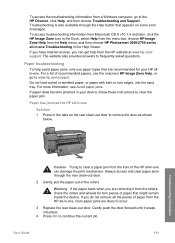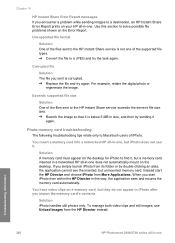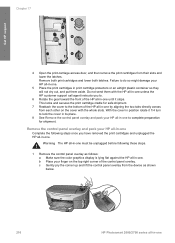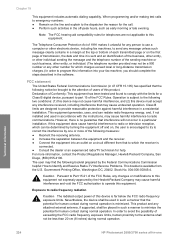HP Photosmart 2600 Support Question
Find answers below for this question about HP Photosmart 2600 - All-in-One Printer.Need a HP Photosmart 2600 manual? We have 4 online manuals for this item!
Question posted by nrp3Alpe on August 13th, 2014
Does The Hp Photosmart 2600 Support Air Print
The person who posted this question about this HP product did not include a detailed explanation. Please use the "Request More Information" button to the right if more details would help you to answer this question.
Current Answers
Related HP Photosmart 2600 Manual Pages
Similar Questions
How To Install Scanner For Hp Photosmart 2600/2700 Series?
(Posted by bellcastle4 8 years ago)
Does Hp Officejet 4500 G510n-z Support Air Print?
(Posted by engabri 9 years ago)
Hp Photosmart 2600 Series 2610xi Print Cartridges Won't Come Out Stopper
(Posted by husbodj 9 years ago)
Does Hp Officejet 7410 Support Air Print
(Posted by makonn 10 years ago)
Does 2600 Series Support Air Print For My Ipad
(Posted by overthehillat68 11 years ago)